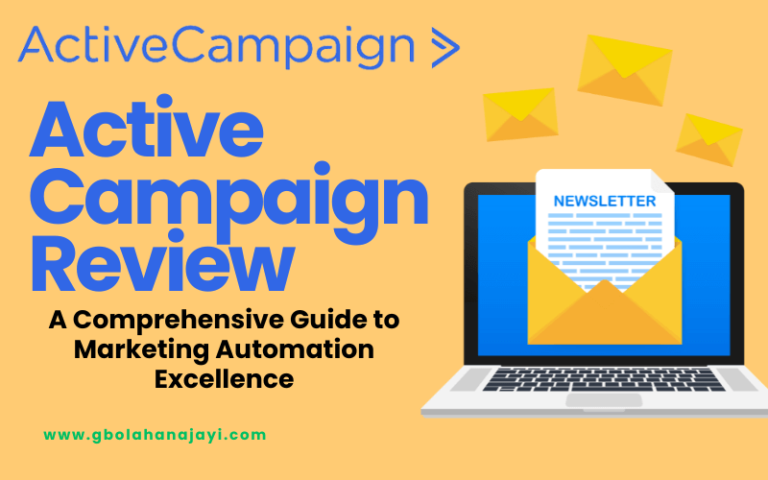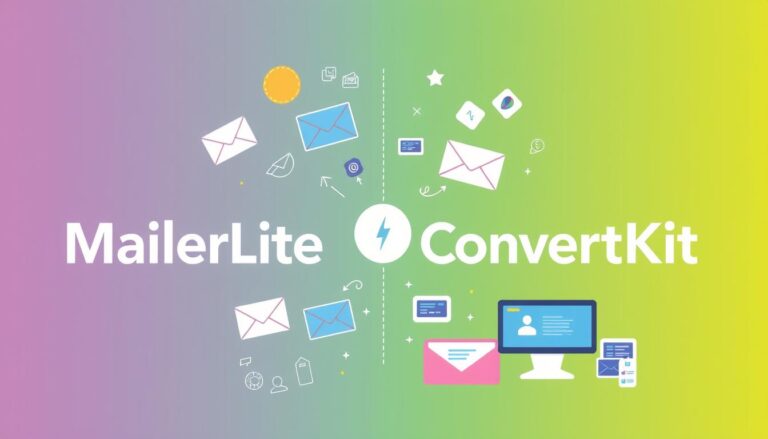In today’s digital landscape, online marketing tools are critical for businesses and individuals looking to establish an online presence.
Whether you’re just starting or you’re a seasoned marketer, having the right set of tools can make all the difference in achieving your marketing goals. If you’re a beginner, navigating the vast array of tools available can be overwhelming.
But don’t worry—this guide will introduce you to the top 10 online marketing tools that can help you streamline your efforts and achieve measurable success.
From tracking website analytics to managing social media and optimizing SEO, the tools listed here will provide you with the necessary features to launch and grow your marketing campaigns efficiently.
Table of Contents
1. Google Analytics: The Heartbeat of Your Website’s Performance
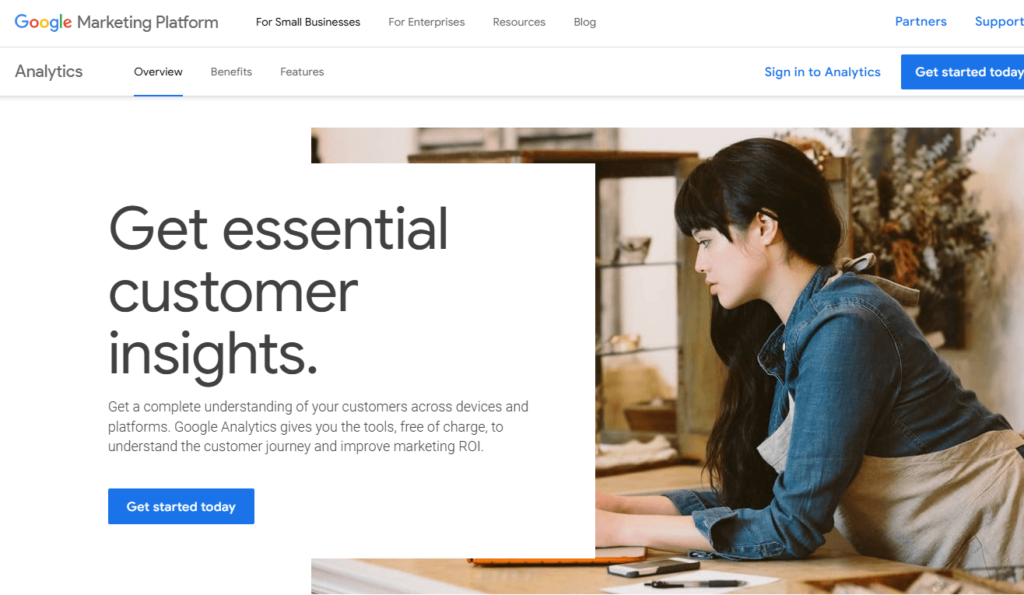
Overview:
Google Analytics is a must-have online marketing tool that provides comprehensive insights into your website’s traffic, user behaviour, and key performance metrics.
As one of the most popular and widely used tools, it helps you understand how users interact with your website, which pages perform the best, and where there are opportunities for improvement. By leveraging this data, you can fine-tune your digital marketing strategies, optimize user experience, and drive more conversions.
Whether you’re running a small blog or managing a large eCommerce site, Google Analytics is essential for tracking the success of your online marketing efforts. It allows you to make informed decisions based on real-time data, ultimately enhancing your website’s performance.
Key Features:
- Traffic Insights: Google Analytics allows you to monitor vital metrics like the number of visitors, page views, bounce rates, and average session duration. By tracking these key metrics, you can identify which pages are driving traffic and which ones may need improvement to retain users.
- Audience Demographics: Gain valuable information about your audience’s age, gender, location, and interests. This data helps you tailor your content and marketing campaigns to appeal to your target audience more effectively.
- Behaviour Flow: Understand how visitors move through your website, which pages they visit most, and where they drop off. Behaviour Flow helps you identify potential barriers in the user journey and optimize your site to improve engagement and conversions.
- Conversion Tracking: Google Analytics enables you to set specific goals, such as a completed purchase or newsletter sign-up. You can monitor how well visitors are completing these actions, helping you measure the effectiveness of your online marketing campaigns.
Pricing:
Google Analytics is completely free for most users, providing a wide range of features with no limitations on data collection.
For larger businesses or enterprises that need more advanced capabilities, Google offers Google Analytics 360, which comes with additional features, such as more robust data processing and customer support.
The pricing for Google Analytics 360 starts at $150,000 per year, making it suitable for high-volume sites.
Pros:
- Free to use with no limitations on data collection for most businesses
- In-depth reporting and real-time data that helps with quick decision-making
- Highly customizable to match the specific needs of your business, allowing you to track various metrics that matter most to you
Cons:
- Requires time and effort to fully understand the data and make actionable decisions
- Has a steep learning curve for beginners who are new to analytics tools
- Complexity in setting up and configuring advanced features, which may require technical knowledge
Google Analytics is the heartbeat of your website’s performance, offering a wealth of data that’s essential for optimizing your online marketing tools.
Whether you’re analyzing traffic trends, understanding your audience better, or measuring conversion rates, Google Analytics is an indispensable tool for anyone looking to improve their website’s performance and marketing strategy.
2. Mailchimp: A Beginner’s Gateway to Email Marketing

Overview:
Mailchimp is one of the most popular online marketing tools for email campaigns, especially for beginners. With its intuitive, easy-to-navigate interface and powerful features, Mailchimp simplifies the email marketing process for businesses of all sizes.
Whether you’re a small business owner or a marketer new to email marketing, Mailchimp offers everything you need to create, send, and track email campaigns with ease.
This platform is particularly well-known for its user-friendly approach, making it the perfect choice for beginners who want to start email marketing without a steep learning curve.
Key Features:
- Drag-and-Drop Email Builder: Mailchimp’s drag-and-drop email builder allows you to design and customize professional email campaigns without the need for coding.
You can create visually appealing templates that suit your brand’s aesthetics, making it easy to send beautifully designed emails. - Automation: One of the standout features of Mailchimp is its automation. You can set up automated email sequences based on customer behaviour, such as sending welcome emails, abandoned cart reminders, or re-engagement campaigns. Automation helps keep your audience engaged without manual effort.
- Audience Segmentation: Mailchimp lets you segment your audience based on demographics, behaviours, and engagement levels. This feature enables you to send highly targeted campaigns that resonate with specific segments of your audience, improving the relevance of your emails and increasing engagement.
- Analytics: Understanding the performance of your email campaigns is crucial. Mailchimp provides detailed analytics that track email open rates, click rates, bounce rates, and conversions. These insights help you measure the effectiveness of your campaigns and identify areas for improvement.
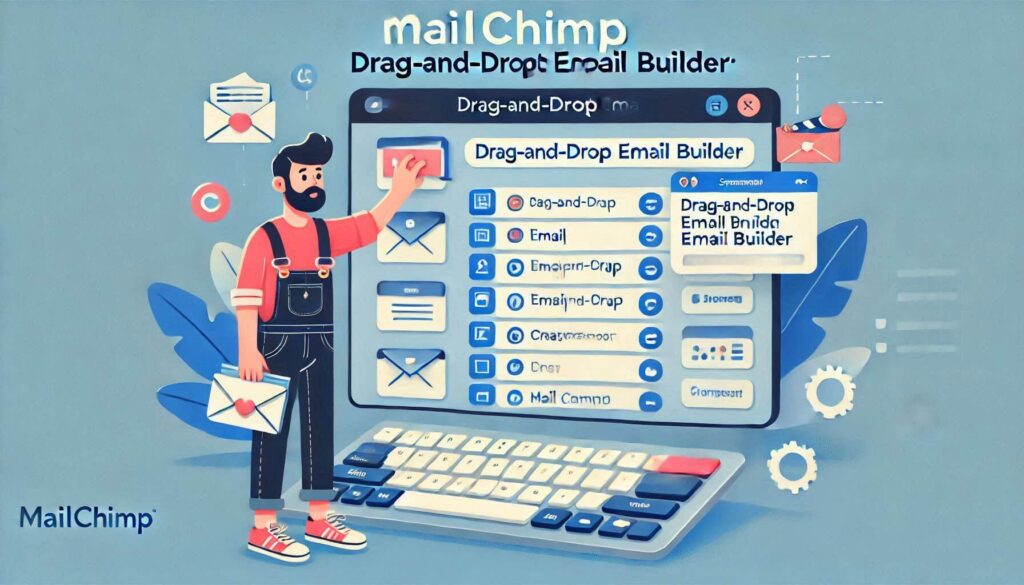
Pricing:
Mailchimp offers a free plan for users with fewer than 500 subscribers, making it a great choice for small businesses or those just starting with email marketing.
Paid plans start at $13/month, which unlocks additional features such as advanced audience segmentation, multivariate testing, and greater customization options.
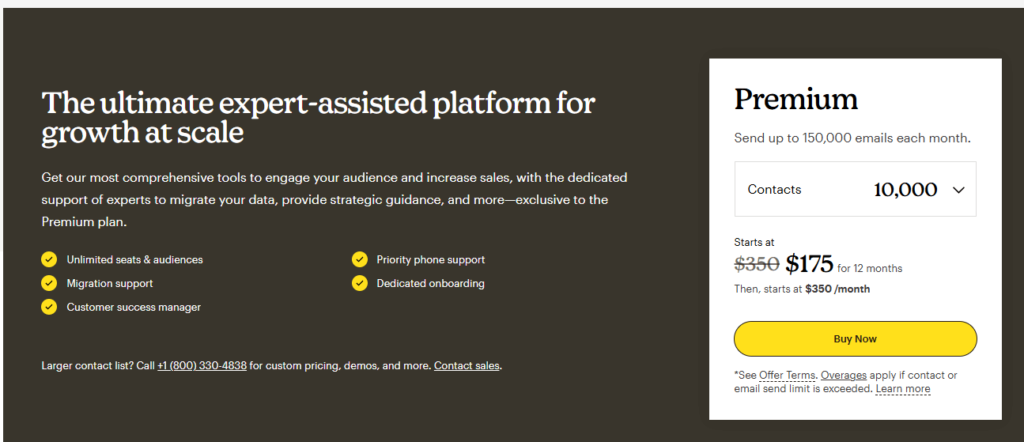
For larger businesses or those with more complex needs, Mailchimp also offers higher-tier plans with additional functionality.
Pros:
- Easy-to-use interface: Ideal for beginners, Mailchimp’s user-friendly design helps you set up and manage email campaigns quickly.
- Excellent automation and segmentation options: Create personalized, automated email sequences to target specific groups with relevant content.
- Free plan available: A great option for small businesses or anyone just starting with email marketing.
Cons:
- Limited features on the free plan: While the free plan is great for beginners, it lacks some of the more advanced features available in the paid plans.
- Some advanced features can be expensive for small businesses: While Mailchimp offers a free plan, some of its more advanced features, like A/B testing and advanced analytics, come with higher costs.
3. Canva: Design Beautiful Graphics Without a Designer
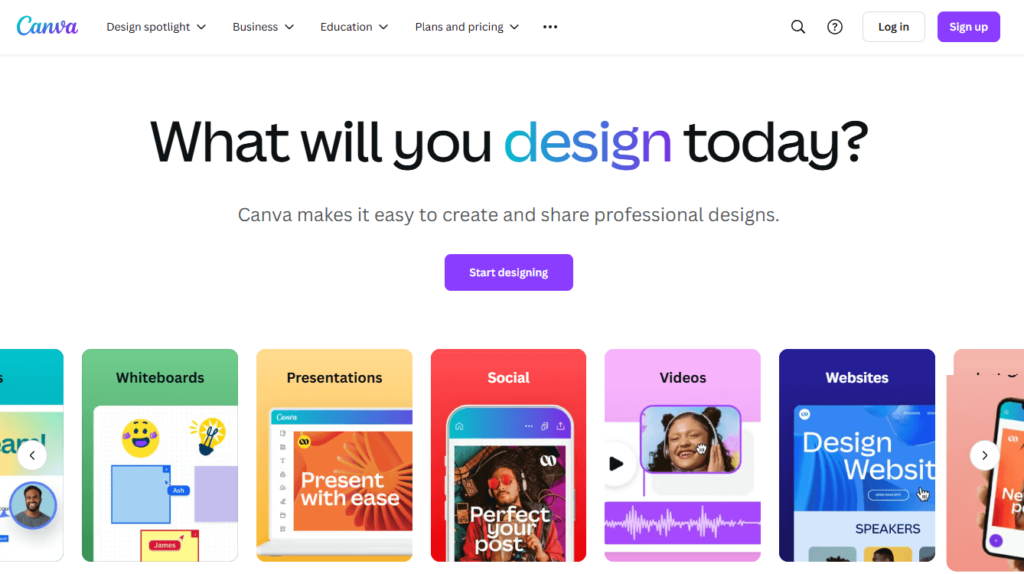
Overview:
Canva is a powerful online marketing tool that allows users of all skill levels to create stunning graphics, social media posts, infographics, presentations, and more. Even if you have no design experience, the Canvas drag-and-drop interface makes it incredibly simple to produce professional-quality visuals.
Whether you’re crafting marketing materials, designing logos, or putting together engaging content for your website or social media, Canva makes the design process accessible and straightforward.
With its vast library of templates, customizable designs, and user-friendly tools, Canva is ideal for businesses, content creators, and marketers looking to elevate their brand’s visual presence without the need for expensive design software or hiring a professional designer.
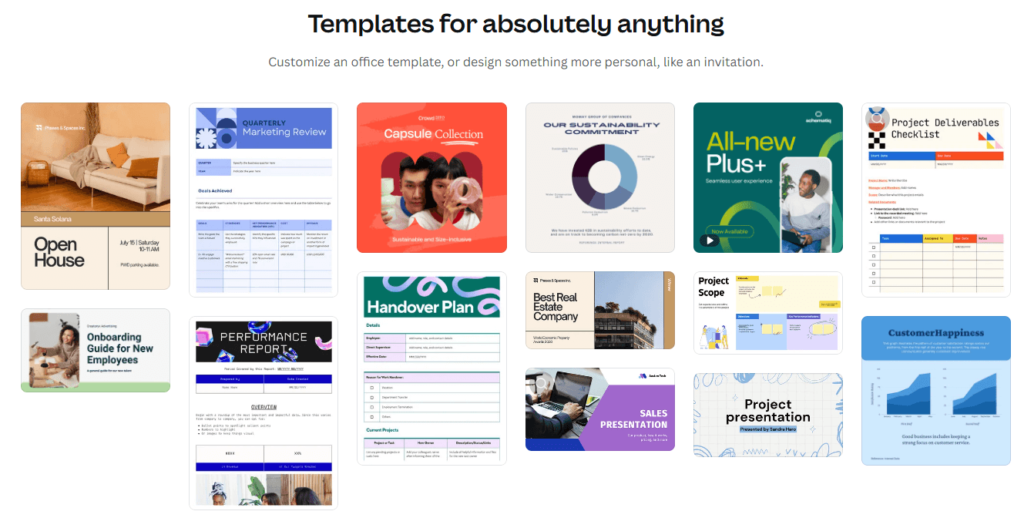
Key Features:
- Templates: Canva offers thousands of pre-designed templates for various marketing needs, from social media posts and advertisements to presentations and flyers.
These templates make it easy to get started and ensure your designs are visually appealing, even if you’re not a designer. - Customizable Designs: Once you’ve selected a template, Canva allows you to personalize it to match your brand’s aesthetic. You can adjust colours, fonts, and images to reflect your brand’s identity, making each design uniquely yours.
- Collaboration: Canva’s real-time collaboration feature allows you to share your designs with team members. Canva makes it easy for multiple people to work on the same project, provide feedback, and make edits without any hassle.
- Stock Photos & Elements: Canva provides access to a large library of high-quality photos, icons, illustrations, and graphics. You can seamlessly integrate these elements into your designs to enhance your visuals and make them more engaging.
Pricing:
Canva offers a free plan that includes basic features, perfect for small businesses or beginners who are just starting to create marketing visuals. For those who need access to premium features such as additional templates, advanced design tools, and an expanded library of stock images, the Pro version costs $12.99/month.
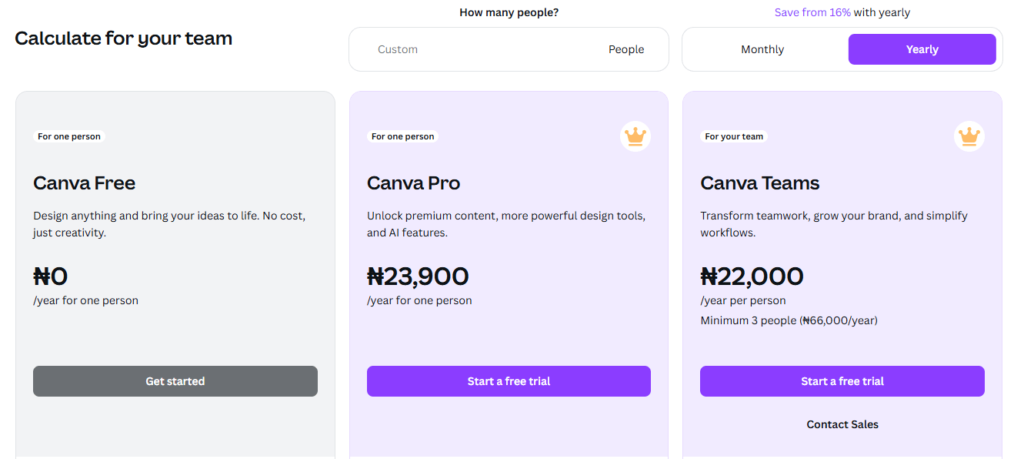
The Pro version also offers extra functionality like the ability to resize designs easily, export designs with transparent backgrounds, and create brand kits to maintain consistency across all your marketing materials.
Pros:
- Extremely user-friendly: Canva’s drag-and-drop interface makes it accessible to users with no design experience, making it a top choice for beginners.
- Free plan available: Ideal for small businesses or individuals who need essential design tools without the added cost.
- Ideal for beginners: No prior design knowledge is necessary to create professional visuals.
Cons:
- Some features are only available in the paid version: Advanced templates, stock images, and design elements are locked behind the Pro version.
- Limited customization compared to professional design software: While Canva is great for beginners, it doesn’t offer the depth of customization that advanced design software like Adobe Photoshop provides.
4. Hootsuite: Manage All Your Social Media Accounts in One Place

Overview:
Hootsuite is a comprehensive online marketing tool designed to simplify social media management. It allows businesses, marketers, and content creators to schedule posts, track engagement, and analyze the performance of their social media accounts across multiple platforms, including Facebook, Twitter, Instagram, LinkedIn, and more.
Hootsuite is perfect for managing multiple accounts from a single dashboard, making it easier to maintain a consistent online presence without the hassle of logging into each platform separately.
Hootsuite simplifies social media management by helping you post updates, run campaigns, and track your brand’s reputation, saving you time and boosting productivity.
Its powerful analytics and team collaboration features are especially valuable for businesses that need to coordinate efforts across different platforms and team members.
Key Features:
- Post Scheduling: Hootsuite allows you to plan and schedule your social media posts in advance, ensuring that your content goes live at optimal times. This feature is particularly useful for maintaining a consistent posting schedule, even if you’re not available to post in real time.
- Analytics: With Hootsuite’s robust analytics, you can measure the success of your social media campaigns by tracking key performance indicators such as engagement, click-through rates, and audience growth. Custom reports can be generated to assess your strategy’s effectiveness and identify areas for improvement.
- Team Collaboration: Hootsuite facilitates collaboration among team members by allowing you to assign tasks, approve posts, and track the progress of campaigns. Hootsuite makes it easier for businesses with multiple team members to coordinate efforts and ensure that social media activities align with the overall marketing strategy.
- Monitoring: Hootsuite enables you to track relevant keywords, hashtags, and mentions of your brand across social media. This feature is valuable for reputation management and staying on top of what’s being said about your business in real time.
Pricing:
Hootsuite offers a free plan for users with up to three social media accounts and basic features. For businesses that require more advanced functionality, paid plans start at $19/month.
These plans include features like additional social profiles, in-depth analytics, and enhanced collaboration tools. For larger teams or businesses that need more comprehensive reporting and integrations, Hootsuite also offers business and enterprise plans with pricing tailored to the specific needs of the organization.
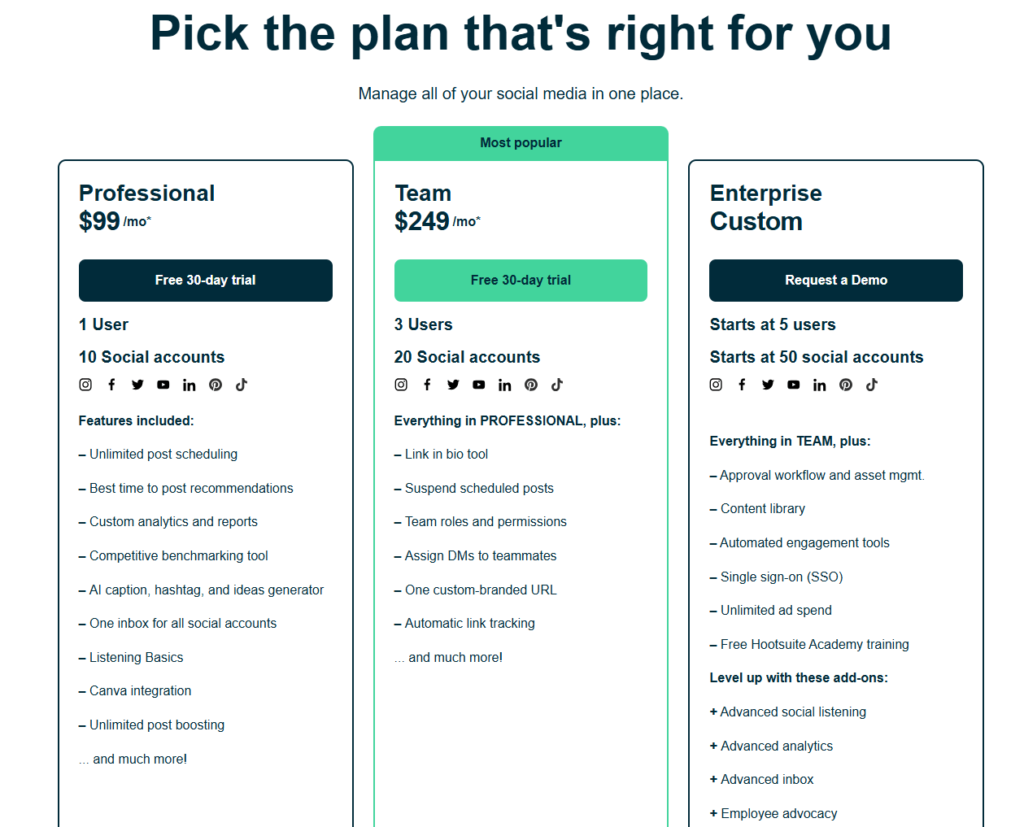
Pros:
- Supports multiple social media platforms: Manage your presence on all major platforms from one dashboard.
- Great for scheduling posts and planning content: Save time and ensure your social media activity remains consistent.
- Detailed analytics and reporting tools: Measure the impact of your campaigns and make data-driven decisions.
Cons:
- Limited functionality on the free plan: The free version only allows three social media accounts and offers limited reporting tools.
- It can get expensive for larger teams: For businesses with multiple users or more advanced needs, the cost of the paid plans can add up quickly.
5. SEMrush: Unlock the Power of SEO & Competitor Research

Overview:
SEMrush is a powerful online marketing tool that serves as a comprehensive solution for improving your website’s SEO and understanding your competitors’ strategies.
Whether you’re a beginner or a seasoned marketer, SEMrush offers essential insights into keyword rankings, backlink profiles, and site performance. It’s designed to help you identify opportunities to optimize your website and outshine your competitors in search engine results.
With its in-depth features and user-friendly interface, SEMrush is perfect for businesses looking to increase their visibility on search engines like Google. From tracking keyword performance to performing full site audits, SEMrush provides everything you need to enhance your SEO strategy and gain a competitive edge.
Key Features:
- Keyword Research: SEMrush provides powerful keyword research tools to help you discover high-ranking keywords for your website. By targeting the right keywords, you can improve your site’s visibility and drive more relevant traffic.
- Site Audit: This feature helps you analyze your website for common SEO issues such as broken links, slow loading speeds, and missing meta tags. SEMrush provides actionable recommendations to fix these issues and boost your site’s performance.
- Competitor Analysis: One of SEMrush’s standout features is its competitor analysis tool. By examining your competitors’ keyword strategies, backlink profiles, and content, you can uncover valuable opportunities to outperform them in search engine rankings.
- Backlink Analysis: SEMrush allows you to track your backlinks and those of your competitors, helping you understand your site’s authority and identify new backlink opportunities to improve SEO.
Pricing:
SEMrush offers a free 7-day trial, allowing you to explore its features before committing. After the trial, pricing starts at $119.95/month for the Pro plan, which includes full access to keyword research, site audits, and competitor analysis tools.
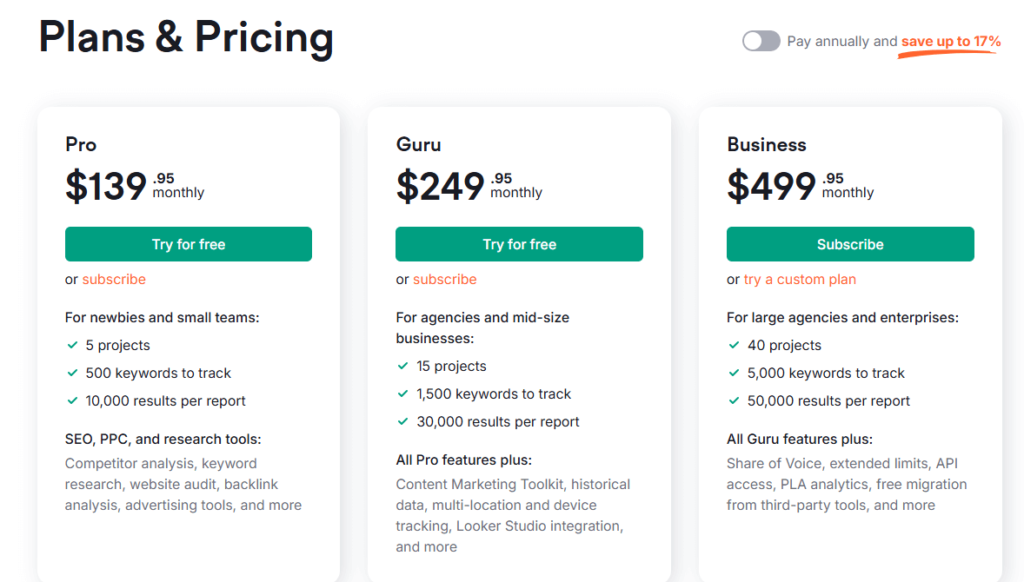
Higher-tier plans, such as the Guru and Business plans, come with additional features and larger databases, making them suitable for more extensive SEO needs.
Pros:
- A comprehensive suite of SEO tools: SEMrush offers everything you need to improve your website’s SEO, from keyword research to site audits and backlink tracking.
- Excellent competitor analysis: Gain insights into your competitor’s strategies, which can help you develop more effective SEO campaigns.
- Regular updates and feature improvements: SEMrush frequently updates its features, ensuring that its tools remain relevant and cutting-edge.
Cons:
- Can be overwhelming for beginners: With its vast array of tools and features, SEMrush may be overwhelming for newcomers to SEO.
- High pricing for smaller businesses: The subscription cost can be expensive for smaller businesses or those on a tight budget, especially when compared to free or lower-priced SEO tools.
6. Buffer: Simplify Your Social Media Management

Overview:
Buffer is a user-friendly online marketing tool designed to help you manage multiple social media accounts from a single platform.
Whether you’re a beginner or an experienced marketer, Buffer allows you to easily schedule, publish, and analyze posts across popular social media platforms like Facebook, Twitter, Instagram, and LinkedIn. It’s ideal for businesses looking to streamline their social media marketing efforts without the complexity of more advanced tools.
Buffer’s simplicity and ease of use make it a great choice for those just starting with social media management. It ensures that you can maintain a consistent presence across various platforms while also offering insights into how your posts are performing.
Key Features:
- Post Scheduling: Buffer lets you schedule posts across multiple social media accounts in advance. Buffer ensures that your content goes live at the optimal times, even if you’re not available to post in real time, helping you maintain consistency in your social media marketing.
- Analytics: Buffer provides in-depth analytics to track engagement metrics such as likes, shares, comments, and overall post performance. This data helps you understand what’s resonating with your audience and adjust your strategy accordingly.
- Team Collaboration: If you have a team, Buffer’s collaboration features allow you to assign tasks, approve posts, and ensure everyone is on the same page. This feature streamlines the process, ensuring that your content is aligned with your marketing goals.
Pricing:
Buffer offers a free plan for individuals who want to manage up to three social media accounts per platform, for businesses or users who need more advanced features like additional accounts, detailed analytics, and more, paid plans start at $15/month.
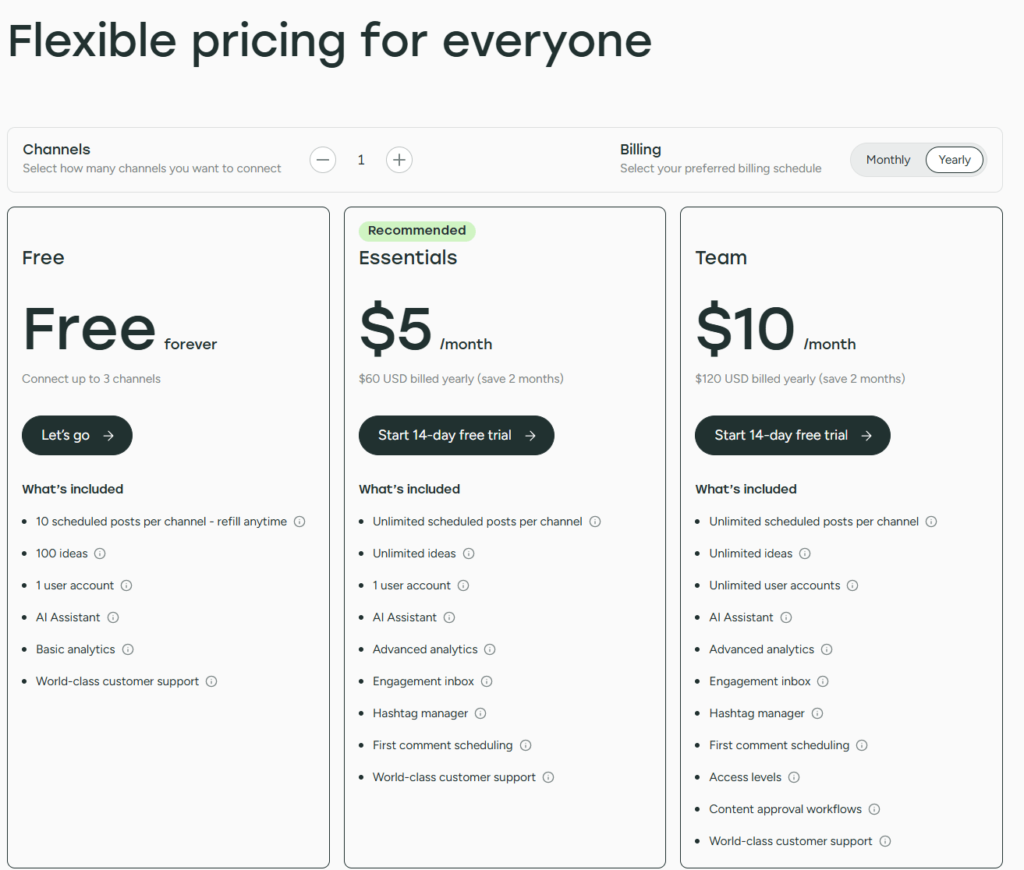
These plans unlock features like enhanced analytics, custom reporting, and team collaboration tools, making it a great option for growing businesses looking for more robust social media management.
Pros:
- Simple and easy to use: Buffer’s clean interface makes it ideal for beginners and users who want to get started with social media management without a steep learning curve.
- Supports multiple social media platforms: Manage and schedule posts across a variety of social media channels from one central platform.
- Affordable pricing options: Buffer offers competitive pricing, making it an accessible choice for small businesses or those on a budget.
Cons:
- Limited features on the free plan: The free plan offers limited functionality, including the ability to manage only one account per platform and access basic analytics.
- Doesn’t offer advanced features like Hootsuite: While Buffer is excellent for beginners, it lacks some of the more advanced features found in platforms like Hootsuite, such as in-depth reporting and social listening tools.
7. Google Ads: Drive Targeted Traffic with Paid Campaigns
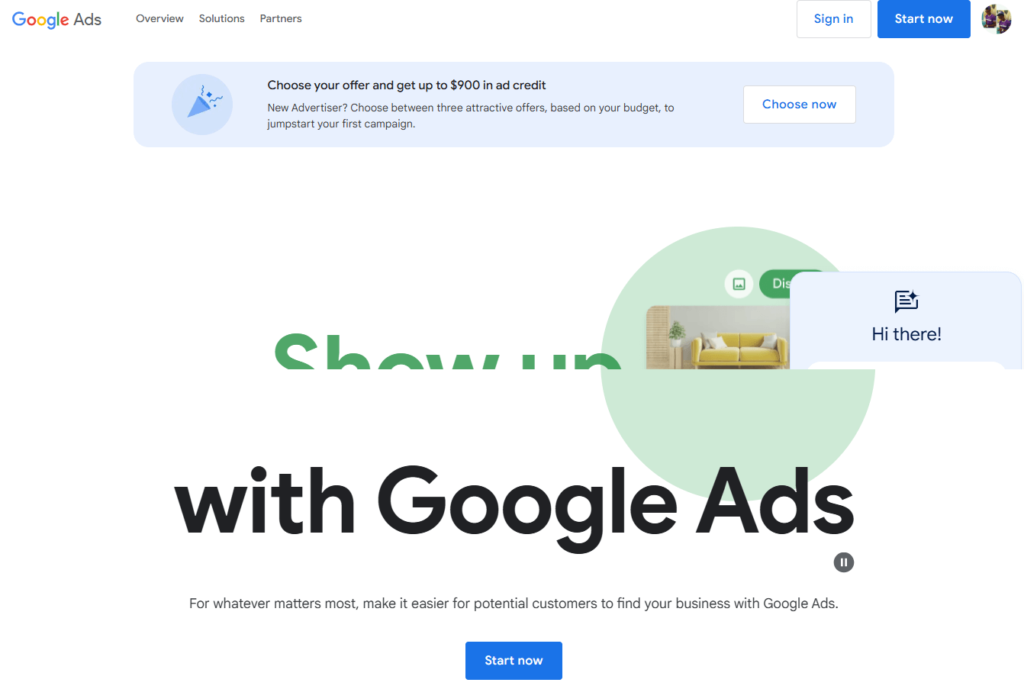
Overview:
Google Ads is a powerful online marketing tool that allows businesses to create and run paid ads on Google’s search engine and its partner sites. It’s particularly useful for beginners who want to generate immediate traffic and reach users actively searching for products or services like theirs.
With Google Ads, you can create highly targeted campaigns, ensuring that your ads are seen by the right people at the right time.
The platform uses a pay-per-click (PPC) model, meaning you only pay when someone clicks on your ad. Google ads make it a cost-effective way to drive traffic to your website and gain visibility on search engines.
Whether you’re launching your first online campaign or looking to refine your strategy, Google Ads provides the tools needed to drive targeted visitors to your site.
Key Features:
- Keyword Targeting: Google Ads allows you to create ads based on the keywords your potential customers are searching for. Google Ads ensures that your ads appear to people who are actively looking for relevant products or services, increasing the likelihood of conversions.
- Ad Extensions: With Google Ads, you can enhance your ads by adding extra information, such as phone numbers, website links, and additional text. These extensions provide more value to your audience and improve the visibility and effectiveness of your ads.
- Budget Control: Google Ads gives you full control over your ad spend. You can set a daily budget and bids, ensuring that you only spend what you are comfortable with. This flexibility helps you manage your advertising costs effectively.
- Advanced Targeting: You can refine your audience targeting by selecting specific locations, devices, and demographics. Whether you’re targeting a local audience or a global market, this feature helps you reach the most relevant users for your business.
Pricing:
Google Ads operates on a pay-per-click (PPC) model, where you set your budget and only pay when someone clicks on your ad. The cost of each click varies depending on the competitiveness of your chosen keywords. In highly competitive industries, the cost per click can be higher, but Google Ads offers flexibility in setting daily limits, allowing you to control your overall spending.
Pros:
- Highly targeted advertising: Google Ads allows you to reach users actively searching for what you offer, ensuring your ads are seen by the right audience.
- Immediate traffic generation: Unlike organic methods, Google Ads provides instant visibility and traffic to your website, helping you reach potential customers quickly.
- Flexible budgeting: The platform allows you to set your budget and bids, giving you control over your ad spending and enabling you to optimize your campaigns as needed.
Cons:
- It can get expensive, especially in competitive industries: The cost per click can rise quickly in industries with high competition, making it more challenging to stay within budget.
- Requires ongoing optimization and monitoring: To get the most out of Google Ads, you’ll need to regularly monitor your campaigns and optimize them for performance, which can be time-consuming.
8. Trello: Stay Organized with Project Management

Overview:
Trello is a highly effective online marketing tool designed to help individuals and teams stay organized and on track with their projects. It’s especially useful for managing marketing campaigns, content creation, and other online marketing initiatives.
With its intuitive, board-based layout, Trello makes it easy to organize tasks, collaborate with team members, and monitor the progress of various projects in one place.
Whether you’re working on a solo marketing project or collaborating with a team, Trello provides the flexibility and simplicity to keep all aspects of your marketing efforts streamlined and efficient. It’s a visual project management tool that helps ensure nothing slips through the cracks, making it ideal for managing complex workflows and marketing strategies.
Key Features:
- Task Management: Trello uses boards, lists, and cards to help you organize tasks and track their progress. This simple structure makes it easy to break down large projects into smaller, manageable tasks, ensuring everything stays on track.
- Collaboration: One of Trello’s standout features is its collaboration capabilities. You can share boards with team members, assign tasks, set deadlines, and communicate directly within the platform, keeping everyone on the same page and aligned with the project goals.
- Customizable Workflow: Trello’s flexible system allows you to create workflows that suit your team’s specific needs. You can customize boards to fit different stages of a project, from initial planning to execution, making it a versatile tool for managing marketing tasks.
- Integrations: Trello integrates seamlessly with other tools like Google Drive, Slack, and Dropbox, enhancing its functionality and making it easier to collaborate and share files. These integrations save time by keeping everything in one place.
Pricing:
Trello offers a free plan that provides access to basic features, which is ideal for small teams or individual users. For those needing more advanced features, such as timeline views, advanced checklists, and additional integrations, paid plans start at $5/month per user.
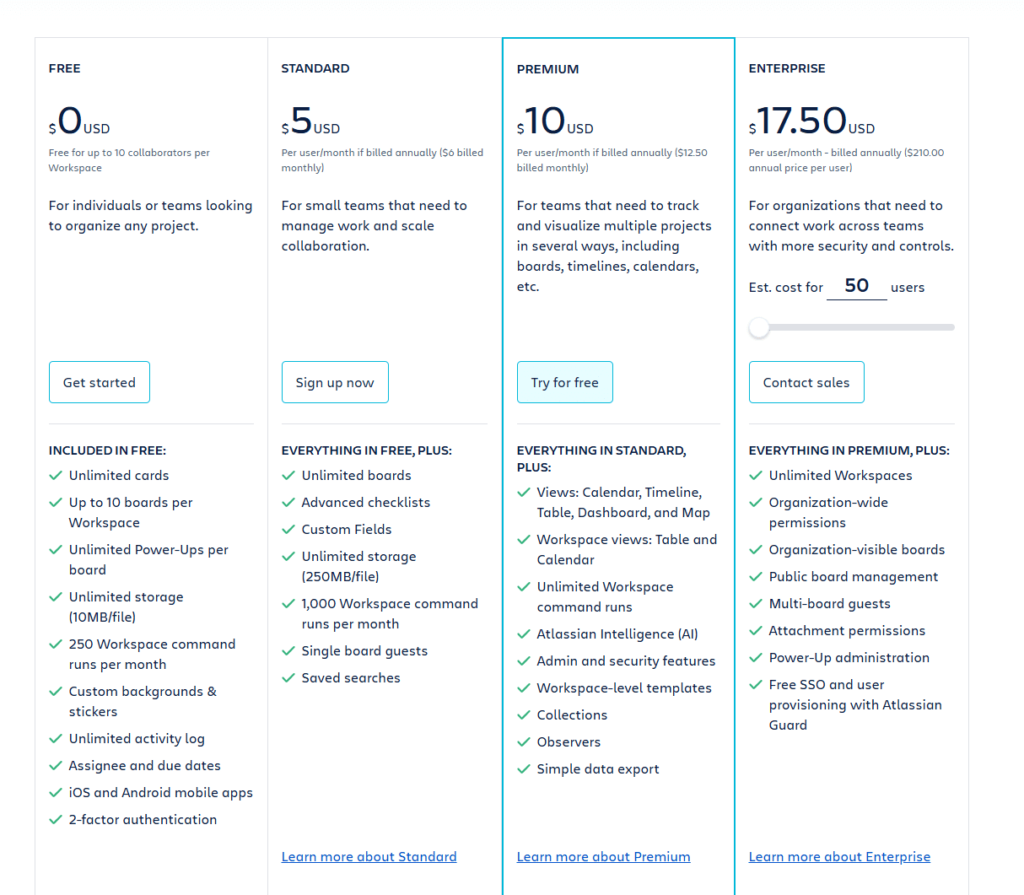
The Business Class plan, at $10/month per user, adds more powerful tools like team boards and priority support.
Pros:
- Easy to use with a visual interface: Trello’s simple, board-based structure is easy to navigate, making it an excellent choice for beginners or teams new to project management.
- Perfect for team collaboration: Trello’s collaboration features ensure that team members can work together efficiently, with clear task assignments and deadlines.
- Free plan available: The free plan offers essential tools for small teams or individual marketers, making it a cost-effective option.
Cons:
- Limited features in the free plan: The free version comes with limitations, such as fewer integrations and less advanced reporting features.
- It may not be suitable for large teams with complex needs: Trello is great for smaller teams or simpler projects, but large teams with complex workflows may find the tool lacking in advanced features like task dependencies or detailed reporting.
9. Ubersuggest: SEO Made Simple
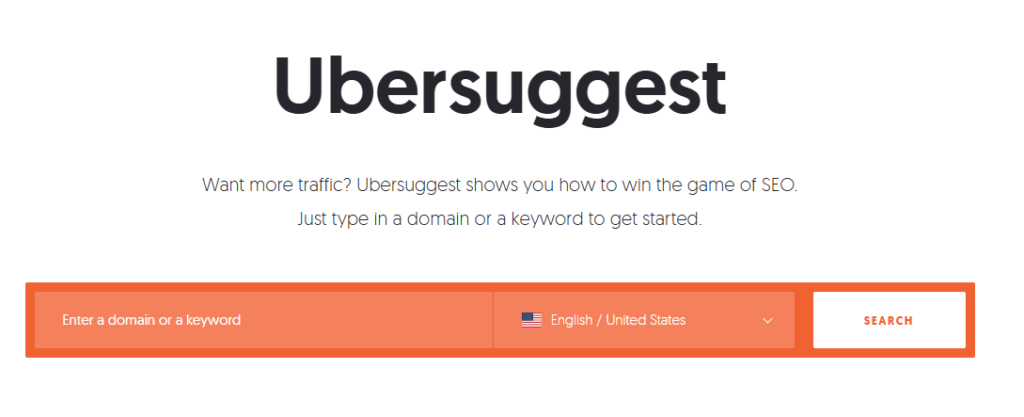
Overview:
Ubersuggest is an easy-to-use online marketing tool designed to simplify SEO for beginners. Whether you’re new to SEO or looking for a cost-effective way to improve your website’s search engine rankings, Ubersuggest provides the tools you need to optimize your site.
It offers essential features like keyword research, site audits, and competitor analysis, all in a user-friendly platform.
With its straightforward interface and powerful capabilities, Ubersuggest is an excellent choice for anyone wanting to get started with SEO without spending a fortune on expensive tools.
By providing keyword suggestions, uncovering SEO issues, and offering valuable content ideas, Ubersuggest helps beginners understand and improve their website’s SEO performance.
Key Features:
- Keyword Suggestions: Ubersuggest helps you find profitable keywords that can drive targeted traffic to your site. By analyzing search volume, competition, and keyword trends, Ubersuggest provides a list of relevant keywords to target in your content strategy.
- Site Audit: Ubersuggest allows you to perform a comprehensive site audit, identifying common SEO issues like broken links, slow page speeds, and missing meta tags. The tool provides actionable insights and suggestions for fixing these issues, helping you improve your site’s performance in search results.
- Competitor Analysis: This feature allows you to analyze your competitors’ websites, uncovering their keyword strategies, backlink profiles, and top-performing pages. By understanding what your competitors are doing, you can identify opportunities to improve your SEO strategy and outrank them in search results.
Pricing:
Ubersuggest offers a free version that provides basic SEO tools, perfect for beginners just getting started with SEO. However, for more advanced features like detailed reporting, additional keyword suggestions, and a broader range of competitors, the paid version starts at $12/month. This affordable price makes Ubersuggest one of the most budget-friendly SEO tools available.
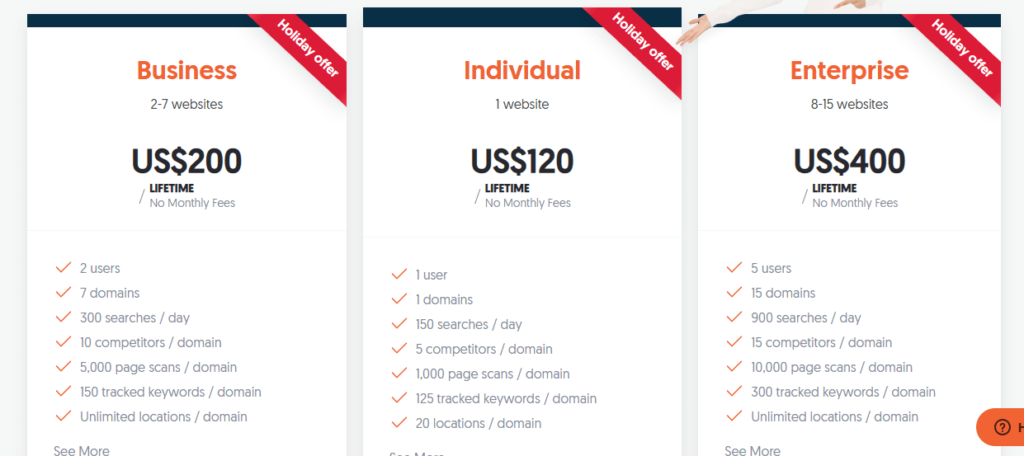
Pros:
- Beginner-friendly interface: Ubersuggest is designed with simplicity in mind, making it easy for beginners to understand and use the tool effectively.
- Free to use with essential SEO tools: The free version of Ubersuggest provides essential SEO features, including keyword suggestions and basic site audits, without requiring a subscription.
- Provides keyword suggestions and content ideas: Ubersuggest not only helps with keyword research but also offers content ideas based on trending keywords, helping you create content that resonates with your audience.
Cons:
- Limited features in the free plan: While the free version offers basic tools, it lacks some of the more advanced features that are available in the paid plan.
- Less comprehensive than paid SEO tools like SEMrush: Although Ubersuggest is great for beginners, it doesn’t offer the same depth of features and insights as more comprehensive tools like SEMrush or Ahrefs.
10. Rank Math SEO: Optimize Your WordPress Site for Success
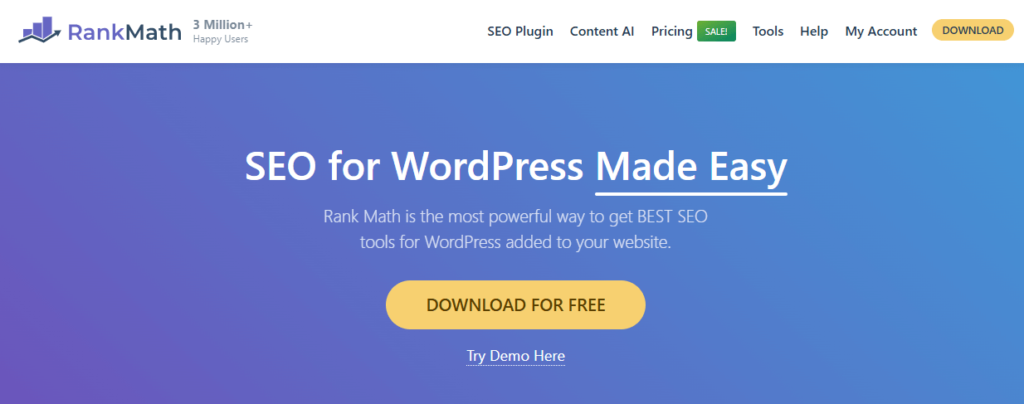
Overview:
Rank Math SEO is a powerful online marketing tool designed specifically for WordPress websites. This plugin helps you optimize your website for search engines by offering a wide range of SEO features, making it a great choice for both beginners and more experienced users.
Rank Math’s beginner-friendly interface, combined with its advanced SEO tools, makes it ideal for users looking to enhance their website’s search engine visibility without a steep learning curve.
With Rank Math, you can easily optimize your content, track your keyword rankings, and improve your on-page SEO. The plugin offers real-time SEO suggestions, making it simple to optimize your posts and pages as you create them, ensuring your website is fully optimized for search engines.
Key Features:
- On-Page SEO Analysis: Rank Math provides real-time SEO analysis as you write your content. It gives suggestions to improve your SEO, helping you optimize titles, descriptions, and content structure for better search engine rankings.
- Rich Snippets: With Rank Math, you can add structured data to your posts, also known as rich snippets. These enhance your website’s visibility on search engine results pages (SERPs) by displaying additional information like star ratings, pricing, and more, making your site stand out.
- Keyword Optimization: Rank Math allows you to optimize your content for multiple keywords. It helps ensure that your content is well-optimized for the keywords you want to rank for, increasing the chances of your site appearing in relevant search results.
- Advanced Analytics: Track your keyword rankings, website traffic, and overall performance with Rank Math’s advanced analytics. This feature provides detailed insights into how your SEO efforts are paying off and where you can improve.
Pricing:
Rank Math offers a free version with essential features, making it accessible for beginners looking to improve their WordPress site’s SEO. For those who need more advanced features, the Pro version costs $59/year, which includes schema markup, advanced analytics, additional keywords, and other premium SEO tools that give you more control over your website’s optimization.
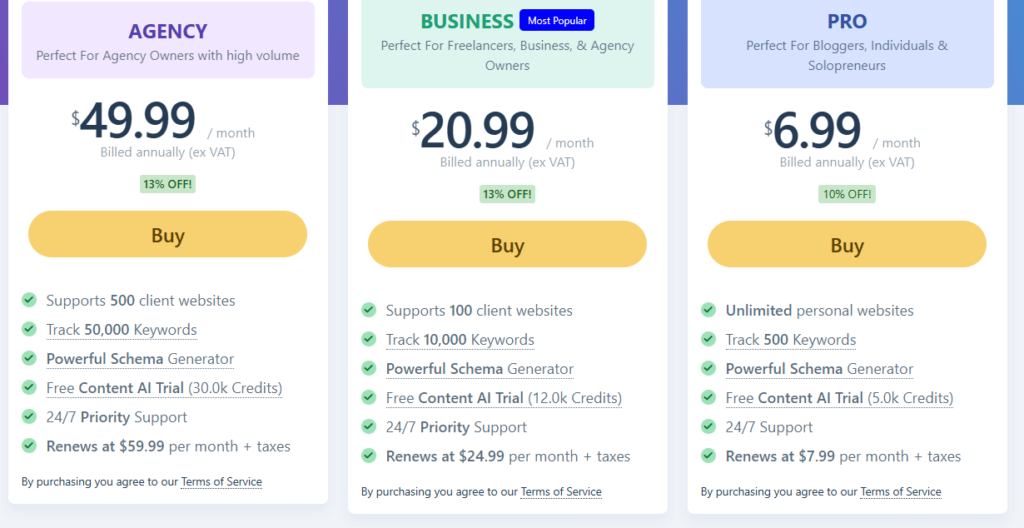
Pros:
- Free version available with essential features: The free version provides core SEO tools like on-page analysis and keyword optimization, making it a great starting point for beginners.
- Beginner-friendly interface: Rank Math is easy to use, with a straightforward setup and user interface that doesn’t overwhelm new users.
- Optimizes on-page SEO in real-time: The real-time SEO analysis helps you improve your content as you write, ensuring it’s always optimized for search engines.
Cons:
- Some advanced features require the paid version: While the free version covers basic needs, more advanced features like schema markup and advanced analytics are only available with the paid version.
- Occasional compatibility issues with other plugins: Some users report compatibility issues with certain plugins, which can cause minor disruptions in site functionality.
Conclusion
Choosing the right online marketing tools can make or break your digital marketing efforts. For beginners, the tools listed above provide an excellent foundation to help you grow your business online.
By mastering these tools, you’ll be able to streamline your processes, optimize your marketing strategies, and achieve measurable results.
Whether you’re managing a website, running social media campaigns, or tracking your performance, these online marketing tools will set you up for success. Start by testing a few of these tools and gradually expand your marketing efforts as you grow.
Need help with your marketing strategy? Start using these tools today and watch your business thrive!
Kindly Check out our Top 10 Best Email Marketing For Small Businesses.
If you enjoyed this article and would like to keep it close to you at any time, just save THIS PIN to your Pinterest Best Online Marketing Board.

Frequently Asked Questions (FAQs)
1. What are online marketing tools?
Online marketing tools are software applications that help businesses promote their products or services online. These tools assist in tasks such as SEO, social media management, content creation, email marketing, paid advertising, and more. They streamline the marketing process, improve efficiency, and provide valuable insights to enhance online marketing strategies.
2. Which online marketing tool is best for beginners?
For beginners, Canva, Mailchimp, and Ubersuggest are excellent options. These tools are easy to use, cost-effective, and offer beginner-friendly features like drag-and-drop design, simple email campaign creation, and basic SEO functionalities, helping new marketers get started without a steep learning curve.
3. How can I use Google Analytics for my website?
Google Analytics allows you to track website traffic, user behaviour, and performance metrics. You can set up goals, monitor conversion rates, and gain insights into your audience’s demographics, helping you optimize your website and marketing strategies for better results.
4. What is the difference between SEMrush and Ubersuggest?
Both SEMrush and Ubersuggest are SEO tools, but SEMrush offers a more comprehensive suite of features, including in-depth competitor analysis, advanced keyword research, and site audits. Ubersuggest, on the other hand, is more beginner-friendly and offers essential SEO tools at a more affordable price, making it a great starting point for beginners.
5. How does Hootsuite help manage social media?
Hootsuite is a social media management tool that lets you schedule posts, monitor engagement, and analyze social media performance across multiple platforms. It helps you maintain a consistent online presence, track performance metrics, and collaborate with team members for better social media marketing efforts.
6. Is Buffer better than Hootsuite?
Both Buffer and Hootsuite are popular social media management tools, but Hootsuite offers more advanced features like social listening and deeper analytics. Buffer is simpler and more affordable, making it a better option for small businesses or individuals who need a basic tool to schedule and track posts.
7. What is Rank Math SEO, and how does it help my website?
Rank Math SEO is a WordPress plugin that helps optimize your website for search engines. It provides features like on-page SEO analysis, keyword optimization, and structured data (rich snippets). It also tracks your keyword rankings and gives real-time suggestions to improve your site’s SEO, making it easier for beginners to optimize their content.
8. Can I use Mailchimp for free?
Yes, Mailchimp offers a free plan that allows you to send up to 500 emails per month to 500 subscribers. While the free plan includes basic email marketing features, you can unlock more advanced tools like automation and advanced segmentation by upgrading to one of their paid plans.
9. How much do social media management tools cost?
The cost of social media management tools like Hootsuite and Buffer depends on the features you need. Hootsuite starts at $19/month for the professional plan, while Buffer starts at $15/month for its basic plan. Many tools also offer free versions with limited features, which can be a great starting point for small businesses or individual marketers.
10. Are there free alternatives to SEMrush?
Yes, tools like Ubersuggest and Google Analytics offer free versions with essential SEO features. While they may not have the same depth of functionality as SEMrush, they are suitable for small businesses and beginners looking to improve their SEO without spending a lot of money.