Email marketing remains a powerful tool for small businesses to connect with customers, build loyalty, and drive sales. Despite new digital marketing trends, it still outperforms other channels by offering direct, personalized access to customers’ inboxes.
For small businesses, finding the right email marketing platform is key to nurturing leads and growing relationships with customers. The best email marketing platforms for small businesses provide user-friendly tools, advanced features, and campaign management simplicity that deliver results.
In this guide, we explore the top 10 best email marketing platforms for small businesses in 2025—examining features, pricing, ease of use, and user feedback. Whether you’re sending newsletters or product updates, these platforms will help you optimize your email marketing strategy and grow your business.
Let’s dive in!
Table of Contents
What to Look for in Best Email Marketing Platforms for Small Businesses
When evaluating email marketing platforms, small businesses need to consider several factors that can impact both their marketing efforts and their budget. Here’s what to look for when choosing the right platform:
Key Features to Consider When Choosing an Email Marketing Platform for Small Businesses
When selecting the best email marketing platform for small businesses, it’s essential to understand the key features that can make a significant impact on the effectiveness of your campaigns.
Choosing the right platform with the right tools ensures that your email marketing efforts are streamlined, targeted, and optimized for success.
Below are some of the most critical features you should look for when evaluating the best email marketing platforms for small businesses in 2025.
1. Automation and Segmentation
One of the most valuable features of the best email marketing platforms for small businesses is automation.
Automation allows you to create email sequences that are triggered based on specific actions or events, such as a new subscriber joining your list, a customer making a purchase, or someone abandoning their shopping cart.
This means you can send the right message at the right time without manually handling each email.
Additionally, segmentation is equally crucial. A good email marketing platform should allow you to segment your subscriber list based on various factors such as demographics, purchase behavior, engagement history, or preferences.
By doing so, you can send personalized emails that resonate with each segment, leading to higher engagement and conversions.
For instance, a new subscriber might receive a welcome email series, while a long-term customer might receive loyalty-based offers. This level of personalization boosts customer satisfaction and increases the likelihood of sales.
2. Template Design and Customization Options
The design of your emails plays a pivotal role in ensuring your messages grab your audience’s attention and encourage them to take action.
That’s why best email marketing platforms for small businesses should provide a wide variety of customizable email templates that make it easy to create professional, visually appealing emails.
Customizable templates enable you to align your emails with your brand identity, ensuring consistent messaging and a professional look across all communications.
Look for platforms that offer drag-and-drop editors, which allow you to easily adjust colors, fonts, images, and text without needing any coding skills. A solid design foundation enhances the user experience, making your emails more likely to be read and acted upon.
Additionally, look for platforms that support responsive design, ensuring that your emails look great on any device, from desktop computers to smartphones and tablets. With mobile usage continuing to rise, this feature is essential for keeping your audience engaged.
3. A/B Testing and Analytics
Optimizing your email marketing campaigns is crucial for ongoing success, and the ability to A/B test different aspects of your emails can help you achieve better results. A/B testing (also known as split testing) allows you to send two versions of the same email to a small portion of your list, with each version differing slightly in elements such as subject lines, images, call-to-action buttons, or email copy.
After sending, the platform will analyze which version performs better in terms of open rates, click-through rates, or conversions.
Platforms that offer A/B testing features allow you to continuously refine your campaigns and find out what resonates best with your audience.
Whether it’s testing subject lines to see which gets more opens or experimenting with different CTAs to see which drives more conversions, A/B testing gives you the data you need to improve performance.
Additionally, analytics are a critical component of any best email marketing platform for small businesses. Detailed analytics provide insights into how your emails are performing. Metrics like open rates, click-through rates (CTR), bounce rates, and conversion rates are essential to understanding the effectiveness of your campaigns.
These insights allow you to identify trends, assess the ROI of your efforts, and make informed decisions for future campaigns.
4. Integrations with Other Tools
For small businesses, efficiency is key, and your email marketing platform for small businesses should integrate seamlessly with other tools you already use. This includes Customer Relationship Management (CRM) systems, eCommerce platforms, social media accounts, and more.
- CRM Integrations: If you’re using a CRM to manage customer relationships, it’s vital that your email platform integrates with it. This ensures that you can automatically pull in customer data, segment your email lists, and trigger personalized emails based on customer activity and history.
- eCommerce Integrations: If you run an online store, look for platforms that integrate with popular eCommerce solutions like Shopify, WooCommerce, or BigCommerce. This integration will allow you to automate abandoned cart reminders, send personalized product recommendations, and track customer behavior to increase sales.
- Social Media Integrations: Connecting your email marketing platform with your social media accounts can help you manage your marketing campaigns more efficiently. By integrating your social media channels, you can share your email content directly to social media, gain insights into social media engagement, and create more cohesive, cross-channel campaigns.
Having a well-integrated system enables you to streamline your workflow, enhance the customer experience, and ensure that all parts of your marketing ecosystem work in harmony. This integration helps save time, reduce errors, and allow for more precise targeting of your audience.
Pricing and Value for Money: A Key Consideration for Small Businesses
For small businesses, pricing is often a major factor when choosing an email marketing platform for small businesses. As these businesses are generally working with tighter budgets, it’s crucial to find a platform that offers both affordable pricing and great value for money.
Your chosen platform should not only fit your budget but also provide the necessary features and scalability to grow with your business over time.
Small businesses often face the challenge of balancing cost with functionality. This is where platforms that offer free trials, free tiers, and flexible pricing structures come in handy.
By offering these options, best email marketing platforms for small businesses allow you to test the waters and determine whether a particular platform meets your needs before committing to a paid plan.
Let’s break down the key considerations for evaluating pricing and value for money when choosing the best email marketing platform for small businesses in 2025.
1. Free Trials and Free Tiers
Many best email marketing platforms for small businesses offer free trials or free tiers as part of their pricing model. These options are ideal for businesses just starting with email marketing, as they allow you to get a feel for the platform and its features without any upfront investment.
Free trials typically last between 14 to 30 days, giving you enough time to explore the platform’s capabilities, test out features like automation, segmentation, and email design tools, and evaluate whether it suits your business needs.
Some platforms also offer free tiers that allow you to use the platform indefinitely with a limited set of features or a smaller subscriber list. For instance, many platforms offer free plans that cater to small lists, typically ranging from 500 to 1,000 subscribers.
These free plans are a great way to start building your email list and sending campaigns without having to worry about monthly fees. However, as your list grows or your email marketing needs become more complex, you’ll eventually need to upgrade to a paid plan.
Look for platforms that have a generous free tier, as this can provide great value when you’re just starting and don’t need all the bells and whistles yet.
2. Flexible Pricing and Scalability
Pricing flexibility is essential as your business grows. The best email marketing platforms for small businesses in 2025 offer pricing plans that are scalable and allow you to upgrade as needed.
Whether you have a small list or a large one, the platform should accommodate your needs at every stage of your business’s growth.
For example, platforms like Mailchimp and GetResponse offer tiered pricing models that cater to different stages of business. As your email list grows, you can easily move to a higher tier that provides additional features, more subscribers, and advanced tools without needing to switch platforms entirely.
This scalability means that you can continue using the platform as your business expands, eliminating the need for frequent migration to a new service.
Look for platforms that allow you to upgrade without significant price jumps. A platform that scales gradually in price will ensure that you’re not paying for more than you need at the outset but can still grow into higher tiers as your business demands more resources.
3. Transparent and Competitive Pricing
It’s essential to look for platforms that offer transparent pricing without hidden fees or unnecessary add-ons. Small businesses typically need to budget carefully, and understanding exactly what you’ll pay upfront allows you to make informed decisions.
Look for platforms that publish their pricing clearly on their website so you can easily see what’s included at each tier. Avoid platforms that are ambiguous about pricing or charge extra for basic features that should be standard.
In addition to transparent pricing, consider whether the platform offers competitive rates. While some platforms are known for being affordable at lower-tier plans (like MailerLite or Moosend), others might offer higher-value features at a higher price point, such as advanced automation or CRM integration.
Weigh the benefits of the features against the price to ensure you’re getting the best deal for the money.
4. Value-Added Features for Small Businesses
Beyond pricing, it’s important to consider the value-added features that a platform provides at each pricing tier.
Some platforms offer extensive functionality even in their free plans, while others may limit key features to paid plans. When evaluating the value for money, ensure that the platform includes the essential tools you need, such as:
- Automation and segmentation for personalized campaigns.
- Customizable templates for professional emails.
- Analytics and reporting for tracking campaign performance.
- Integrations with your CRM, eCommerce platform, or other tools.
By choosing a platform that provides these core features even at lower pricing tiers, you’re maximizing the value you get for every dollar spent. Keep in mind that as your business grows, you might need advanced tools like A/B testing, advanced segmentation, and dedicated customer support.
Platforms that include these features at higher pricing tiers ensure that you can continue scaling your email marketing efforts efficiently.
5. Long-Term Cost Considerations
While it’s tempting to choose the most affordable platform in the short term, consider the long-term cost-effectiveness of each option.
It’s easy for small businesses to outgrow their initial platform as their email list expands, but some platforms are more expensive as your list grows or as you add features. Be sure to review pricing changes for higher subscriber counts and assess whether the platform remains a cost-effective option as you scale.
For example, some platforms increase their prices based on the number of subscribers, while others might charge more for additional features like automation or advanced analytics.
Choosing a platform that offers long-term cost savings can save you from unexpected fees down the line. Platforms like Sendinblue and ActiveCampaign offer flexible pricing structures that are designed to scale with your business, ensuring that you’re only paying for what you need as your email marketing needs evolve.
Ease of Use: A Crucial Factor for Small Businesses in Email Marketing
When it comes to choosing the right best email marketing platform for small businesses, ease of use is one of the most critical factors to consider.
Small business owners often wear many hats—handling operations, marketing, customer service, and more.
With such a wide array of responsibilities, the last thing you want is a complicated, time-consuming platform that requires extensive learning and constant troubleshooting.
An intuitive, user-friendly interface is key for ensuring that email marketing doesn’t become a burden. In fact, a platform that is easy to navigate can significantly reduce the learning curve, allowing small business owners to launch and manage campaigns quickly, even if they are not email marketing experts.
This is why ease of use is one of the most important features to look for when evaluating the best email marketing platforms for small businesses in 2025.
1. Intuitive User Interface
One of the most essential elements of ease of use is the user interface. A platform with a clean, organized, and intuitive design will enable you to navigate through the various features without feeling overwhelmed.
The goal is to streamline your experience so that you can quickly execute tasks like creating and sending emails, analyzing performance, and managing your subscriber lists without needing to rely on extensive technical knowledge or spending hours learning the system.
Look for platforms that use drag-and-drop editors for designing emails. These editors allow you to easily arrange images, text, buttons, and other elements simply by dragging and dropping them into place.
This eliminates the need for coding and ensures that even beginners can create professional-looking emails that are both functional and visually appealing.
Platforms like Mailchimp and MailerLite excel in offering intuitive interfaces with easy-to-use dashboards, making it simple to start building campaigns from scratch. With clear instructions, well-labeled tools, and streamlined workflows, you can get your emails out to customers faster and with less stress.
2. Simple Email Creation Tools
For small business owners, creating effective email campaigns should not require hours of work or advanced design skills. That’s why easy-to-use email creation tools are crucial.
A great best email marketing platform for small businesses will provide a range of pre-built email templates that you can customize to fit your brand. These templates should be fully responsive, ensuring that your emails look great on both desktop and mobile devices.
Moreover, the email editor should allow you to customize templates easily—whether that means changing colors, fonts, adding images, or adjusting the layout.
Many platforms today provide content blocks that you can drag and drop to build your emails, as well as simple editing tools that don’t require a design background. This enables small business owners to maintain brand consistency without the need for a full-time designer or developer.
Platforms like ConvertKit and Benchmark Email offer simple yet powerful email creation tools. With a minimalistic design approach, these platforms ensure that you won’t get bogged down in unnecessary complexities, allowing you to focus more on the content and messaging that matter most.
3. Automated Workflows with Minimal Setup
While automation is a powerful feature in email marketing, it can often be intimidating for beginners. That’s why it’s essential to choose the best email marketing platforms for small businesses that make it easy to set up automated workflows.
Automation can save you hours of manual work, such as sending welcome emails to new subscribers, follow-ups after purchases, or re-engagement emails to inactive subscribers. However, these workflows should be simple to set up, with clear instructions and templates to guide you along the way.
Look for platforms that offer pre-built automation templates or step-by-step guides that walk you through creating your first automated campaign.
Platforms such as ActiveCampaign and Sendinblue make it easy to create automated workflows with simple triggers like “subscribe,” “click,” or “purchase,” allowing you to personalize your customer journeys without a steep learning curve.
These platforms not only allow you to automate tasks but also enable you to visually map out the customer journey, making it easier to understand the flow of communication and track engagement over time.
4. Comprehensive Customer Support and Resources
Even the most intuitive platform might present a challenge now and then, especially for beginners. Therefore, customer support and educational resources play an important role in the ease of use of an email marketing platform.
A platform with responsive customer support ensures that you can quickly resolve any issues you encounter without significant delays.
Additionally, tutorials, help guides, and webinars can greatly accelerate the learning process, especially if you’re new to email marketing. Platforms like AWeber and Constant Contact offer extensive libraries of resources to help you navigate their features, as well as responsive customer support teams that are available through live chat, email, or phone.
Access to these resources helps you overcome challenges without getting frustrated, allowing you to continue executing campaigns effectively.
The more self-service resources the platform provides, such as FAQs, video tutorials, and step-by-step guides, the easier it will be for you to use the platform independently, without needing to constantly contact support.
5. Mobile-Friendly Experience
As a small business owner, you’re likely on the go, juggling multiple responsibilities. That’s why it’s essential to choose the best email marketing platform for small businesses that provides a mobile-friendly experience.
Having the ability to create, manage, and track email campaigns from your smartphone or tablet allows you to stay productive even when you’re not at your desk.
Look for platforms that offer mobile apps or responsive designs that enable you to work seamlessly from any device. Platforms like GetResponse and Moosend offer mobile-optimized dashboards and tools, ensuring that you can monitor your campaigns, check analytics, and make edits on the go.
This flexibility is especially useful for small business owners who need to stay connected with their marketing efforts at all times.
Top 10 Email Marketing Platforms for Small Businesses in 2025

1. Mailchimp: A Top Choice for Small Businesses in 2025
Mailchimp is undeniably one of the most popular and versatile the best email marketing platforms for small businesses in 2025.
Known for its user-friendly interface and comprehensive features, Mailchimp makes it easy for small business owners to get started with email marketing, even if they have little experience.
Over the years, Mailchimp has evolved into a powerful tool that offers both basic and advanced features, making it an excellent choice for businesses of all sizes, especially those just starting out.
Features of Mailchimp
Mailchimp provides a robust set of features that make it a top contender for small businesses looking for an all-in-one email marketing solution. Here’s a closer look at some of its standout features:
1. Automation Tools
One of the key selling points of Mailchimp is its automation capabilities. Whether you’re sending out a welcome email to new subscribers, sending birthday emails to engage your audience, or recovering potentially lost sales through abandoned cart reminders.
Mailchimp offers a variety of automated workflows that can save you time and effort. Automation helps you stay connected with your audience at the right moments, without the need for constant manual intervention.
For example, you can set up automated email sequences that trigger when a user subscribes, makes a purchase, or abandons their cart. This helps small businesses increase engagement and conversions, all while maintaining a personal touch with their audience.
2. A/B Testing and Analytics
Another standout feature of Mailchimp is its A/B testing and analytics tools. With A/B testing, you can experiment with different subject lines, content, and send times to determine what resonates most with your audience.
This helps you optimize your campaigns for maximum effectiveness. Whether you’re testing the performance of a subject line or the content of your email, Mailchimp provides clear insights that help you make data-driven decisions.
The analytics dashboard allows you to track important metrics such as open rates, click-through rates (CTR), conversion rates, and revenue from email campaigns.
This data is crucial for understanding the effectiveness of your campaigns and making improvements over time. It also enables small businesses to better segment their audience based on engagement levels and improve future targeting.
3. Integration with eCommerce
For small businesses with an online store, Mailchimp offers seamless eCommerce integrations with popular platforms like Shopify, WooCommerce, and BigCommerce.
These integrations allow you to automate product promotions, track sales, and create personalized email campaigns for your customers.
With Mailchimp’s eCommerce features, you can send product recommendations based on past purchases, automate transactional emails (like order confirmations and shipping updates), and segment your audience based on their shopping behavior.
This makes it easier for small business owners to increase sales and customer retention by offering personalized, timely content.
Pricing of Mailchimp
Mailchimp offers a flexible pricing model that makes it accessible to small businesses of various sizes. Here’s an overview of Mailchimp’s pricing plans:
1. Free Plan
Mailchimp’s free plan is ideal for small businesses just getting started with email marketing. It allows you to send up to 3,500 emails per month and manage up to 500 subscribers.
This is perfect for businesses with smaller lists or those just beginning to build their email marketing presence. The free plan includes core features such as automation tools, email templates, and basic analytics, allowing you to get a taste of what Mailchimp has to offer without any upfront costs.
2. Paid Plans
For businesses that need more advanced features or have larger email lists, Mailchimp offers paid plans that start at $13 per month. As your business grows and your email list expands, you can scale your plan accordingly.
The paid plans offer additional features such as more automation options, advanced A/B testing, dynamic content, and enhanced analytics.
- Essentials Plan: Starts at $13/month for up to 500 subscribers and offers essential features like email templates, A/B testing, and basic reporting.
- Standard Plan: Starts at $20/month and includes more advanced features like retargeting ads, custom templates, and advanced reporting.
- Premium Plan: Starts at $350/month for larger businesses with advanced needs, such as dedicated support, advanced segmentation, and predictive analytics.
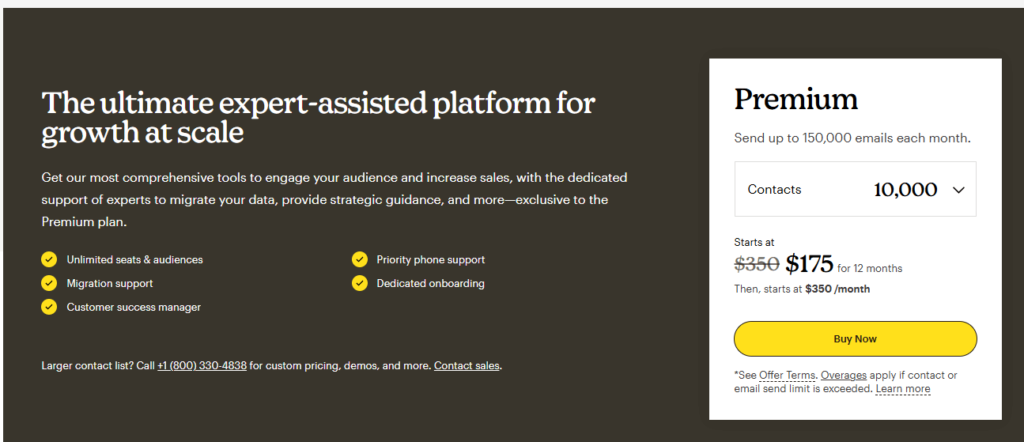
As your list grows, Mailchimp’s pricing increases based on the number of subscribers you have and the features you need. Although the free plan offers great value for smaller businesses, the cost can escalate quickly as you scale your business, especially if you have a large email list.
Pros and Cons of Mailchimp
Like any platform, Mailchimp comes with both advantages and disadvantages. Here’s a breakdown of the key pros and cons:
Pros:
- Ease of Use: Mailchimp is incredibly user-friendly, making it ideal for small business owners who don’t have a lot of experience with email marketing. The platform’s intuitive drag-and-drop interface makes designing and sending emails simple and straightforward.
- Powerful Analytics: Mailchimp offers robust analytics that allow you to track key metrics and optimize your campaigns for better performance.
- Automation: The automation tools offered by Mailchimp are comprehensive, helping businesses set up welcome emails, abandoned cart reminders, and other automated workflows to increase engagement and conversions.
- Templates: Mailchimp offers a wide range of professionally designed email templates, making it easy to create attractive, on-brand emails quickly.
Cons:
- Pricing as You Scale: While Mailchimp offers great value for smaller businesses, the pricing can become quite expensive as your subscriber list grows. It can be difficult to keep up with the increasing costs if you have a large list or need more advanced features.
- Limited Customer Support: While Mailchimp provides excellent self-service resources, customer support can be limited, especially on lower-tier plans. Access to support through phone or live chat is only available to higher-paying customers, which may be a drawback for small businesses on a budget.
- Complex Features for Beginners: Some of Mailchimp’s more advanced features, such as segmentation, dynamic content, and custom reporting, may be overwhelming for beginners. While these features offer great potential, they can require a learning curve for those new to email marketing.
Review Summary
Mailchimp is an excellent choice for small businesses that are just starting out or those looking to scale their email marketing efforts. With its user-friendly interface, powerful automation tools, and robust analytics, it provides both basic and advanced features that make it suitable for businesses at any stage.
The free plan is a fantastic way to get started, while the paid plans offer scalability as your business grows.
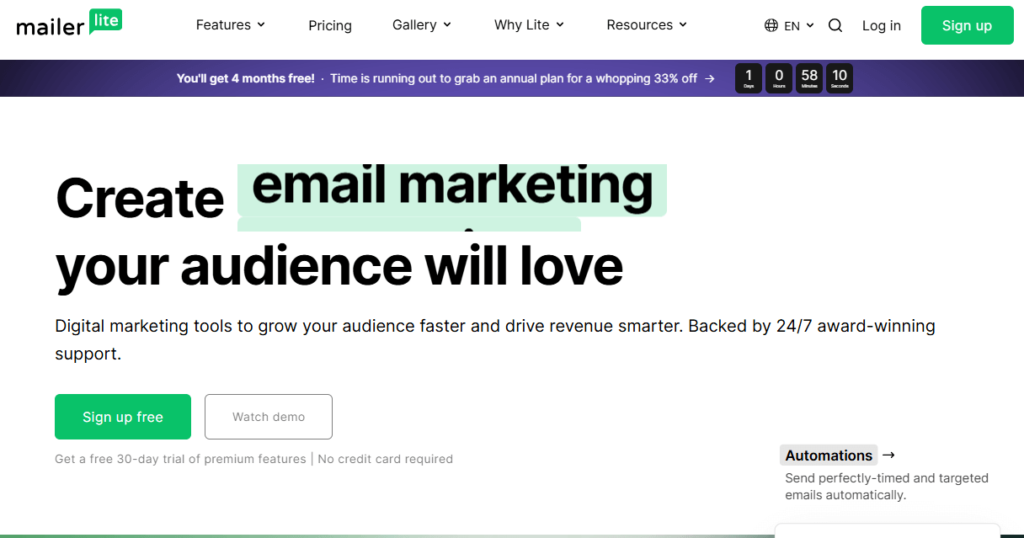
2. MailerLite: A Budget-Friendly Solution for Small Businesses
MailerLite stands out as one of the most affordable email marketing platforms for small businesses in 2025. Known for its simplicity, ease of use, and robust features, it’s an excellent choice for businesses on a budget or those just starting with email marketing.
With a user-friendly interface and powerful automation tools, MailerLite is designed to help businesses create effective email campaigns without the need for technical expertise.
Features of MailerLite
MailerLite offers a solid set of features that cater to small businesses looking for simplicity and efficiency:
1. Easy-to-Use Interface
MailerLite is known for its drag-and-drop email builder, which allows users to design professional-looking campaigns without the need for coding skills.
Whether you’re designing a newsletter, promotional email, or a welcome sequence, the intuitive interface makes it easy to add and customize elements like text, images, buttons, and more.
This simplicity is one of the reasons why it’s a favorite among small businesses that don’t have dedicated design teams.
2. Automation
MailerLite also excels in offering advanced automation features. With customizable workflows, triggers, and subscriber actions, businesses can set up automated email sequences that respond to specific actions taken by subscribers.
For example, you can create workflows that trigger a series of emails when a user signs up or abandons their cart. These automations save time and help businesses stay engaged with their audience without manual effort.
3. Landing Pages
Another standout feature of MailerLite is its ability to create landing pages. These pages are designed to help you grow your subscriber list by offering something valuable, like a freebie or discount. Integrating landing pages into your email marketing campaigns helps convert website visitors into email subscribers, which is crucial for small businesses looking to expand their email database.
Pricing of MailerLite
MailerLite offers one of the most affordable pricing structures in the email marketing space, making it an excellent choice for small businesses with limited budgets.
1. Free Plan
MailerLite’s free plan allows you to send up to 12,000 emails per month to 1,000 subscribers. This plan includes access to core features such as the drag-and-drop editor, basic automation, and landing pages, providing tremendous value for businesses just starting out with email marketing.
2. Paid Plans
For businesses looking to scale or unlock additional features, MailerLite’s paid plans start at just $10 per month for 1,000 subscribers and unlimited emails. The paid plans offer more advanced features like premium support, detailed analytics, and advanced automation workflows, helping businesses create more sophisticated campaigns.
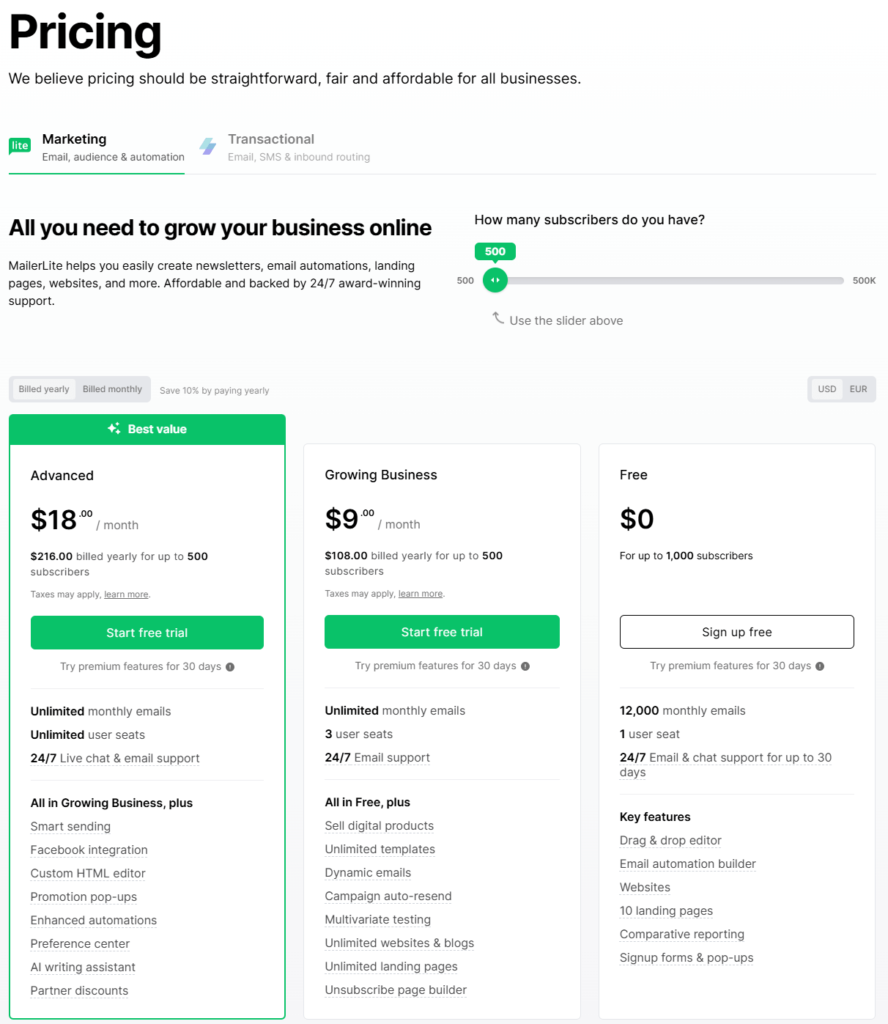
Pros and Cons of MailerLite
Pros:
- Affordable: MailerLite offers a low-cost solution that’s perfect for small businesses on a budget.
- Great for Beginners: With its user-friendly interface and drag-and-drop editor, MailerLite is easy to use for those who are new to email marketing.
- Unlimited Emails on Paid Plans: Even on the paid plans, you get unlimited email sends, which is a great feature for growing businesses that need to send frequent communications.
Cons:
- Limited Support on Free Plan: While the free plan offers great value, customer support is limited to email only, which may be a downside for businesses needing more immediate help.
- Less Advanced Features: Some of the more advanced segmentation and reporting tools found in other platforms are less robust in MailerLite.
Review Summary
MailerLite is an excellent choice for small businesses seeking a simple, affordable email marketing platform with strong automation and design capabilities.
While its free plan provides great value for startups, businesses looking for additional support or advanced features may find the paid plans more suitable.
Overall, MailerLite is a solid option for small businesses that want to keep things straightforward while still accessing powerful features for email marketing.
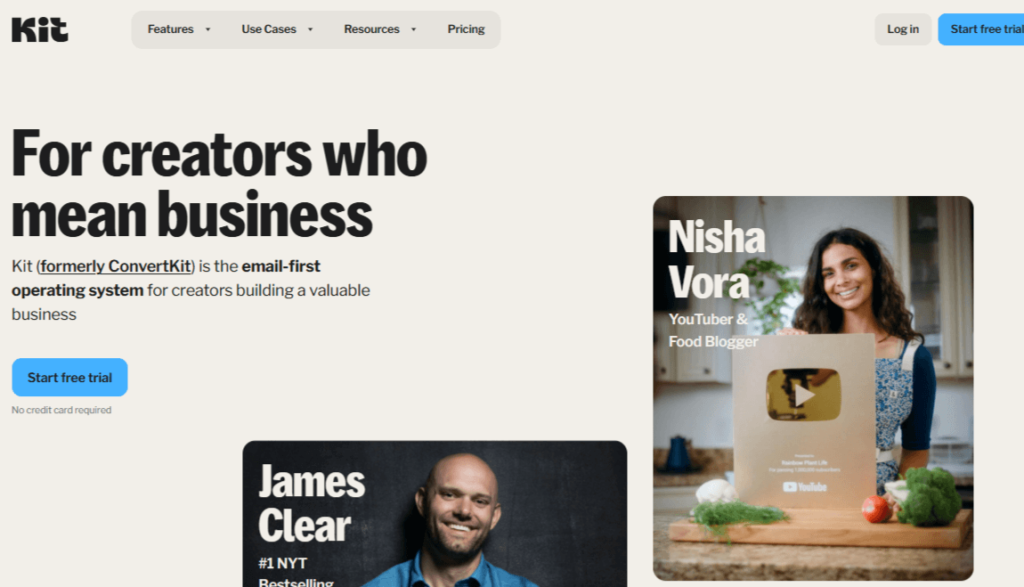
3. ConvertKit: The Ideal Platform for Content Creators and Small Businesses
ConvertKit is a powerful email marketing platform designed specifically for content creators and small businesses looking to grow their email lists and engage with their audience through automated campaigns.
known for its simplicity and specialized features, ConvertKit offers an intuitive solution that helps users build strong email relationships while streamlining their workflows.
If you’re a blogger, podcaster, or small business looking for a straightforward email marketing solution, ConvertKit might be the right choice for you.
Features of ConvertKit
ConvertKit offers a range of specialized features tailored to small businesses and creators, allowing you to automate your email campaigns and manage your subscriber list efficiently.
1. Advanced Automation and Segmentation
One of ConvertKit’s standout features is its advanced automation capabilities. You can use tags and segments to create personalized emails for different types of subscribers. This allows for highly targeted communication based on subscriber behavior, interests, or demographics.
Whether you want to send a specific offer to a group of engaged subscribers or nurture leads based on their interaction with previous emails, ConvertKit makes it easy to set up automated workflows that run in the background, saving you time and ensuring your emails are sent at the right moment.
2. Landing Pages and Forms
ConvertKit also provides tools to create high-converting landing pages and signup forms. These are essential for building your email list, especially for small businesses looking to grow their audience.
ConvertKit’s landing pages are customizable and designed to convert visitors into subscribers, with built-in forms that integrate directly into your email list. This feature is particularly useful for creators who want to offer free downloads, courses, or other lead magnets to entice subscribers to join their list.
3. Email Sequences
With ConvertKit, you can easily create automated email sequences to nurture leads and build relationships over time. Whether you’re welcoming new subscribers, offering educational content, or sending promotional emails, ConvertKit’s email sequences allow you to engage your audience automatically.
This is a critical tool for small businesses looking to keep their audience engaged without constantly having to create new content manually.
Pricing of ConvertKit
ConvertKit offers a simple and transparent pricing structure suitable for small businesses and creators who want to scale without breaking the bank.
1. Free Plan
ConvertKit’s free plan allows you to manage up to 1,000 subscribers and send up to 300 emails per month, making it a great option for new businesses or those just starting to grow their email list.
The free plan includes core features such as landing pages, email sequences, and automation tools, providing significant value at no cost.
2. Paid Plans
For businesses looking for more flexibility, ConvertKit’s paid plans start at $9 per month for up to 300 subscribers. The paid plans provide additional features such as advanced reporting, more automation options, and priority customer support.
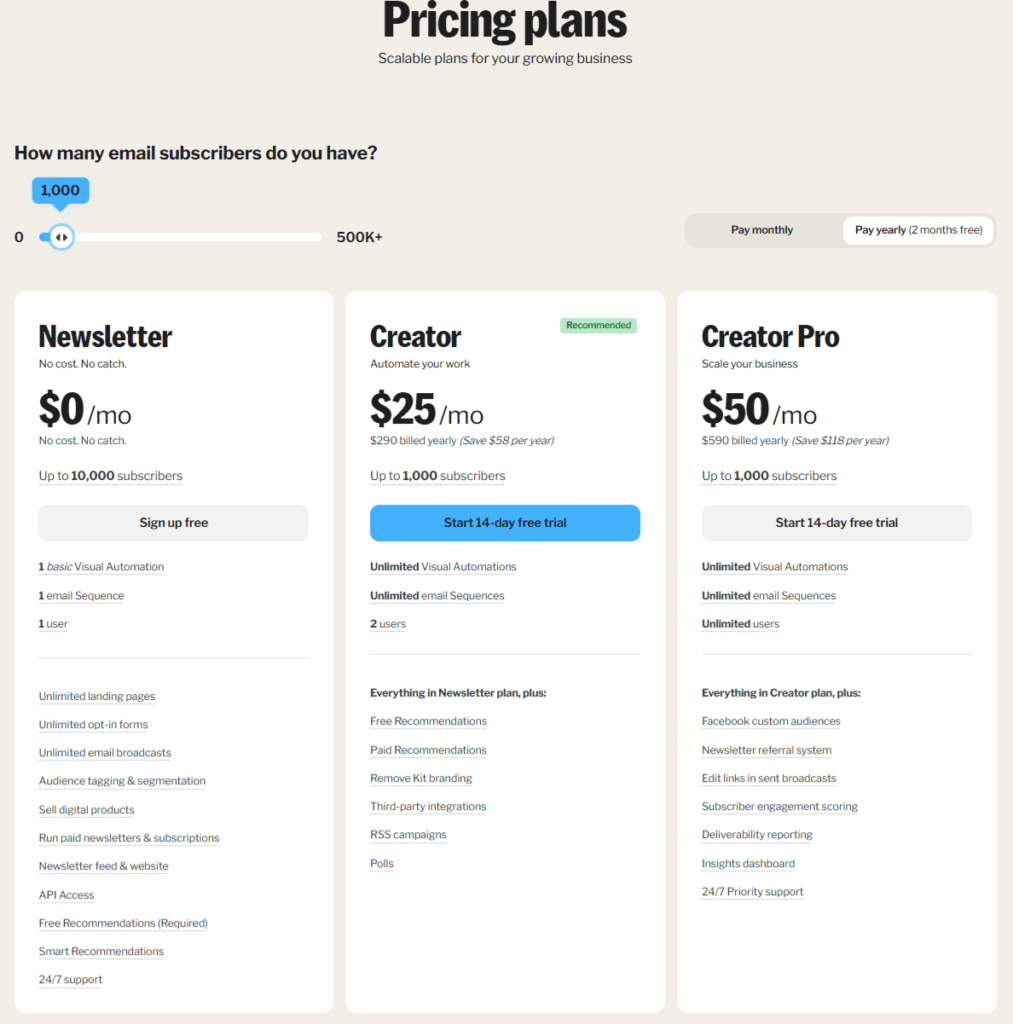
As your list grows, you can easily scale up to more advanced plans that accommodate larger audiences and more complex workflows.
Pros and Cons of ConvertKit
Pros:
- Great for Creators: ConvertKit is tailored to content creators, making it an ideal choice for bloggers, podcasters, and YouTubers looking to build and nurture their email lists.
- Advanced Automation: ConvertKit excels at automation, with features like tags, segments, and email sequences that help you personalize your emails and automate your workflows.
- Simple Interface: The platform is easy to use, even for beginners, thanks to its clean, intuitive design that allows you to set up campaigns quickly.
Cons:
- Limited Design Options: While ConvertKit is great for automation and simplicity, it’s not as feature-rich in terms of email design as some other platforms. The template options are more limited, which may not be ideal for businesses that want highly customized, visually rich emails.
- Expensive as You Grow: ConvertKit can become expensive as your list grows, especially if you need to access the more advanced features in higher-tier plans.
Review Summary
ConvertKit is an excellent choice for small businesses and content creators who want a simple, automated email marketing platform to grow their email list and engage with their audience.
Its advanced automation features and ease of use make it ideal for creators looking to build lasting relationships with their subscribers. However, it may not be the best option for businesses that require highly customizable email designs. Overall, ConvertKit is a solid choice for businesses that prioritize automation and personalization in their email marketing efforts.
Also check out our In depth review on Convertkit Here
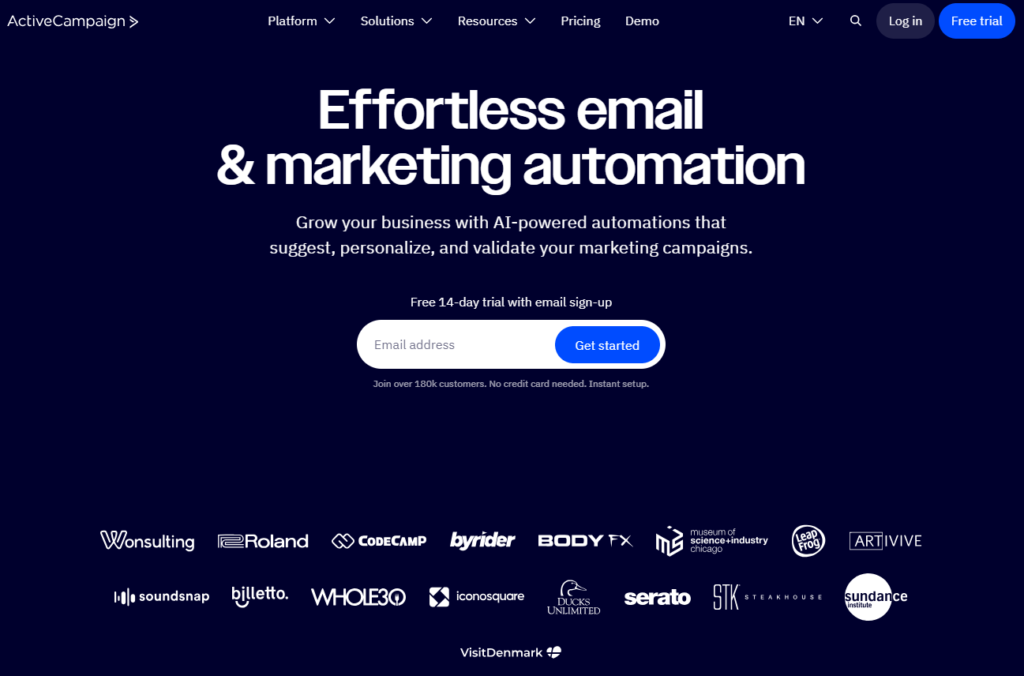
4. ActiveCampaign: The All-In-One Email Marketing and CRM Solution
ActiveCampaign is a comprehensive email marketing platform that goes beyond traditional email marketing to offer advanced automation, CRM integration, and customer relationship management tools.
Ideal for small businesses looking to scale and manage their customer relationships effectively, ActiveCampaign provides a range of features designed to automate workflows and personalize email campaigns. Its powerful tools make it an excellent choice for businesses that require more than just basic email marketing capabilities.
Features of ActiveCampaign
ActiveCampaign is known for its robust feature set that combines email marketing with CRM functionality, allowing small businesses to nurture leads and improve customer retention.
1. Advanced Email Automation
ActiveCampaign shines with its advanced email automation capabilities. The platform allows you to create complex workflows that guide customers through every stage of the sales funnel. Whether it’s sending a series of welcome emails, offering personalized product recommendations, or re-engaging inactive subscribers, you can automate email sequences to provide a tailored experience for each subscriber.
These workflows can be triggered by actions like form submissions, website visits, or customer behavior, making it easier to stay in touch with your audience without manual intervention.
2. CRM Integration
Unlike many email marketing platforms, ActiveCampaign comes with a built-in CRM system that helps you manage customer relationships more efficiently.
The CRM feature lets you track leads, manage sales pipelines, and organize customer data, making it easier to personalize your email marketing efforts.
This integration allows you to keep all customer interactions in one place, enhancing your ability to understand your audience and drive conversions.
3. Segmentation and Personalization
ActiveCampaign excels in segmentation and personalization, allowing businesses to send highly targeted and relevant emails based on customer data. By segmenting your list based on factors such as customer behavior, location, or purchase history, you can create personalized campaigns that resonate with specific audience groups.
This level of targeting increases engagement and improves conversion rates, making ActiveCampaign a powerful tool for businesses looking to enhance their email marketing strategy.
Pricing of ActiveCampaign
ActiveCampaign offers a flexible pricing model designed to cater to small businesses at different stages of growth.
1. Free Trial
ActiveCampaign provides a 14-day free trial, allowing you to explore its full range of features without any commitment. This is a great option for businesses that want to test the platform’s capabilities before making a financial commitment.
2. Paid Plans
ActiveCampaign’s paid plans start at $15 per month for 500 subscribers. The platform offers several pricing tiers, with costs increasing as your subscriber list grows or if you need access to more advanced features like CRM integrations or advanced reporting.
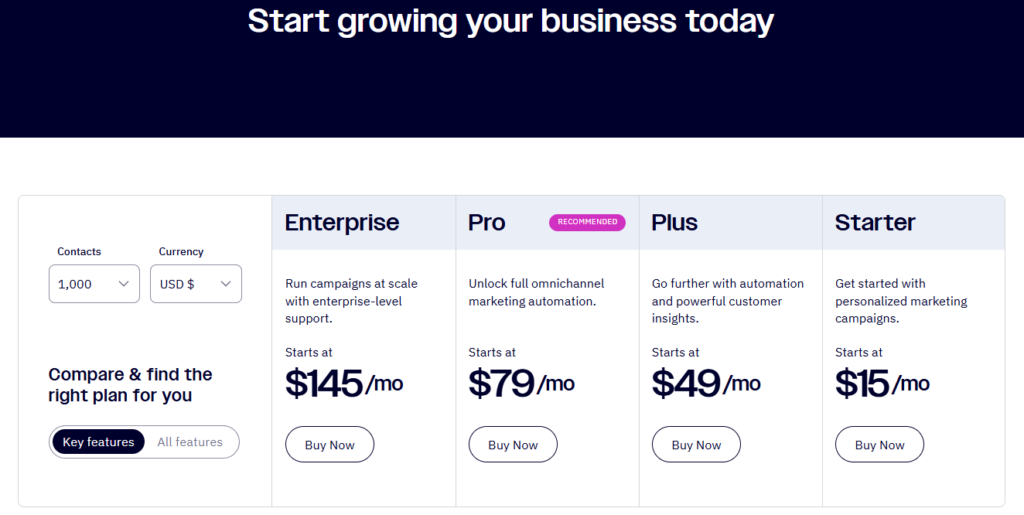
While the platform is competitively priced for small businesses, it can become more expensive as your business scales and your needs evolve.
Pros and Cons of ActiveCampaign
Pros:
- Powerful Automation: ActiveCampaign offers some of the most advanced automation features in the email marketing space, allowing you to create highly targeted, personalized workflows.
- Excellent CRM Features: The integrated CRM system makes it easy to manage customer relationships and track sales progress, all within the same platform.
- Great for Scaling: ActiveCampaign is designed to scale with your business, making it a strong choice for businesses looking to grow and manage a larger customer base.
Cons:
- Steep Learning Curve: Due to its advanced features, ActiveCampaign can be overwhelming for beginners, especially those unfamiliar with automation and CRM systems.
- Pricing Can Get High: As your subscriber list grows or if you need access to additional features, pricing can increase significantly, making it a more expensive option for small businesses as they scale.
Review Summary
ActiveCampaign is a powerful email marketing platform with advanced automation, CRM integration, and segmentation features, making it an excellent choice for small businesses looking to streamline their customer relationship management and scale their email marketing efforts.
However, the platform’s complexity and pricing may not be ideal for beginners or businesses with tight budgets. Despite this, its comprehensive feature set makes it a top choice for businesses that require more sophisticated email marketing and CRM tools.
Also check out our in-depth review on ActiveCampaign Here
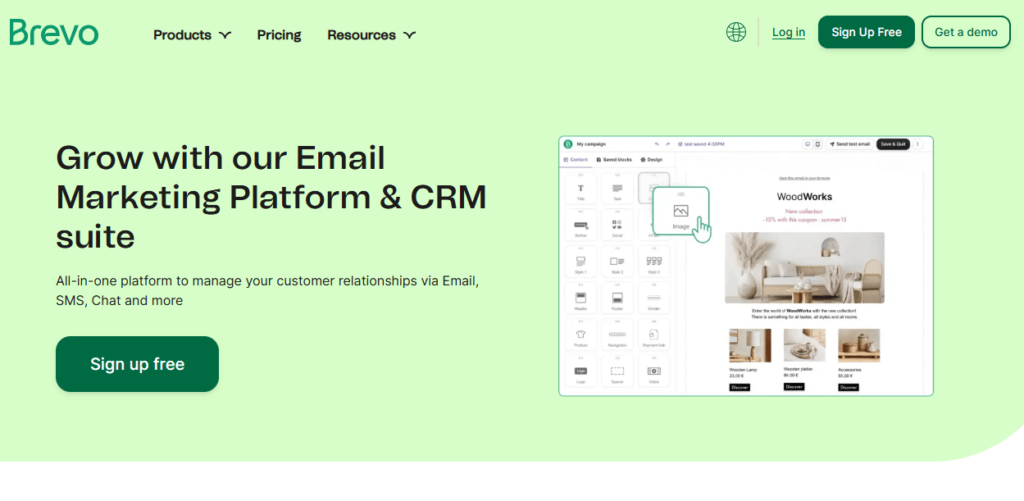
5. Sendinblue: The All-in-One Marketing Platform for Small Businesses
Sendinblue is a versatile, all-in-one marketing platform that combines email marketing, SMS campaigns, and marketing automation in a single solution.
It’s an ideal choice for small businesses looking to integrate their email marketing efforts with other communication channels, such as SMS, to create a more holistic marketing strategy.
With its powerful features and affordable pricing, Sendinblue provides a great value for businesses seeking a comprehensive platform for both digital communication and customer engagement.
Features of Sendinblue
Sendinblue offers a range of multi-channel marketing features, making it a great option for businesses looking to manage both email and SMS campaigns in one place. Here are some of its most important features:
1. Email and SMS Campaigns
One of Sendinblue’s standout features is its ability to manage both email and SMS campaigns from the same platform. This integration allows small businesses to communicate with customers across multiple channels, increasing reach and engagement.
You can create personalized messages for both email and SMS, helping you reach your audience wherever they are—whether in their inbox or on their mobile phone. This flexibility makes it easier to create unified marketing campaigns and reach customers through their preferred communication method.
2. Advanced Segmentation
Sendinblue provides advanced segmentation capabilities, enabling you to send targeted and personalized emails based on subscriber data, such as demographics, purchase behavior, or engagement history. With this level of segmentation, you can ensure that your messages are tailored to specific audience groups, leading to higher engagement and conversion rates.
Whether you want to target leads, loyal customers, or seasonal shoppers, Sendinblue allows you to create campaigns that speak directly to their needs and interests.
3. Real-Time Analytics
Sendinblue offers real-time analytics to help you track the performance of your email and SMS campaigns.
With detailed reports on metrics like open rates, click-through rates, and conversion rates, you can quickly see how your campaigns are performing and make adjustments as needed.
This feature provides valuable insights that help you optimize your campaigns and improve their effectiveness over time.
Pricing of Sendinblue
Sendinblue’s pricing model is designed to be affordable for small businesses, offering both a free plan and scalable paid options to grow with your business.
1. Free Plan
Sendinblue’s free plan is one of the most generous in the market, offering up to 300 emails per day to unlimited subscribers. This makes it a great option for small businesses just getting started with email marketing.
The free plan includes key features like email campaigns, SMS campaigns, and basic reporting, allowing you to test out the platform and see if it fits your needs before upgrading.
2. Paid Plans
For businesses looking to scale their email marketing efforts, Sendinblue’s paid plans start at $25 per month for up to 10,000 emails. The paid plans offer additional features such as advanced reporting, more automation options, and higher sending limits.
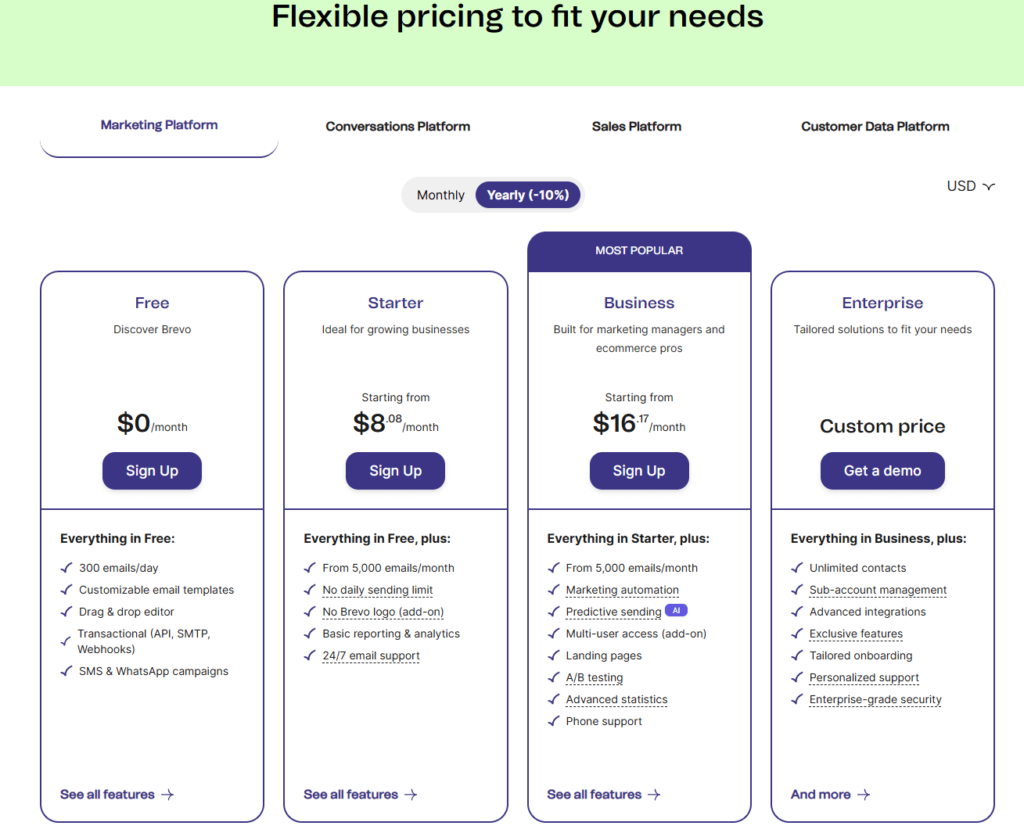
Pricing is based on the number of emails you send rather than the number of subscribers, which makes it a flexible choice for businesses with fluctuating email volumes.
Pros and Cons of Sendinblue
Pros:
- Multi-Channel Marketing: Sendinblue allows you to manage both email and SMS campaigns in one platform, making it easier to reach customers on multiple channels.
- Real-Time Analytics: The platform offers real-time reporting to track the performance of your campaigns, giving you insights to optimize your marketing efforts.
- Affordable Pricing: With a generous free plan and competitive paid plans, Sendinblue is one of the more affordable options for small businesses.
Cons:
- Limited Email Templates and Design Features: While Sendinblue provides a solid set of templates, its design options may not be as flexible or visually rich as those offered by some other platforms.
- SMS Feature Limitations: While SMS campaigns are available, they may not be as feature-rich as email campaigns, limiting your ability to fully customize and segment SMS messages.
Review Summary
Sendinblue is an excellent option for small businesses looking for an affordable, all-in-one marketing platform that integrates email marketing with SMS campaigns.
Its advanced segmentation, real-time analytics, and multi-channel capabilities make it a solid choice for businesses seeking to engage customers through different communication channels.
However, the platform does have some limitations when it comes to email design flexibility and the depth of its SMS features. Despite these drawbacks, Sendinblue remains a strong contender for businesses looking to manage and scale their marketing campaigns without breaking the bank.
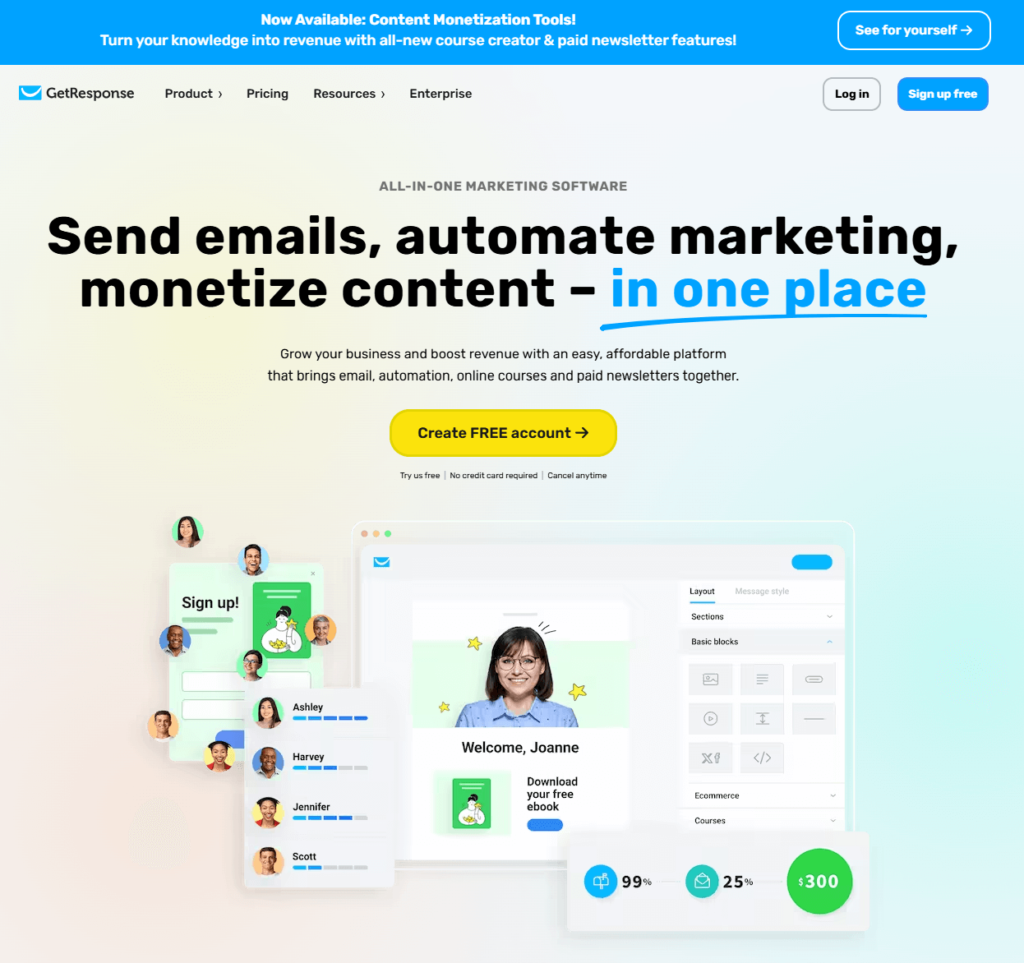
6. GetResponse: A Comprehensive Marketing Platform for Small Businesses
GetResponse is a comprehensive marketing platform that goes beyond traditional email marketing.
Offering a full suite of tools including webinars, landing pages, and automation, GetResponse is an excellent choice for small businesses that want to expand their marketing efforts and create multi-channel campaigns.
Its robust features make it a versatile option for businesses looking to engage their audience, capture leads, and build long-lasting relationships.
Features of GetResponse
GetResponse stands out by offering an all-in-one marketing solution with a variety of features that go beyond email marketing.
1. Email Marketing and Automation
GetResponse provides a powerful email marketing platform with extensive automation features.
You can create personalized email sequences and trigger-based campaigns based on user actions. For instance, you can automatically send follow-up emails to subscribers after they sign up or abandon a shopping cart.
This automation streamlines your marketing efforts and helps you stay connected with your audience without needing to send each email manually.
2. Webinars
One of GetResponse’s standout features is its webinar hosting capability. This is an especially useful tool for small businesses looking to engage their audience in real time and generate high-quality leads.
Whether you’re conducting product demos, sharing industry insights, or hosting training sessions, GetResponse allows you to host webinars directly from the platform.
This feature sets GetResponse apart from other email marketing platforms, offering an integrated solution for live events and audience interaction.
3. Landing Pages
GetResponse also provides landing page creation tools, enabling you to design and publish high-converting pages to capture leads.
These pages can be fully customized and optimized for conversions, helping you gather contact details from interested customers.
Whether you’re promoting a lead magnet, a special offer, or a new product, the landing page feature allows you to create dedicated pages to boost your marketing efforts.
Pricing of GetResponse
GetResponse offers flexible pricing with options for businesses of all sizes, including a free trial to get started.
1. Free Trial
GetResponse offers a 30-day free trial, giving small businesses the opportunity to explore its features and see if the platform meets their needs before committing to a paid plan.
The trial includes access to key features like email marketing automation, landing pages, and webinar hosting.
2. Paid Plans
GetResponse’s paid plans start at $15 per month for up to 1,000 subscribers. This pricing includes email marketing automation, landing pages, and basic webinar features.
As your subscriber list grows, you can scale your plan to include more advanced features, such as additional webinars or segmentation options.
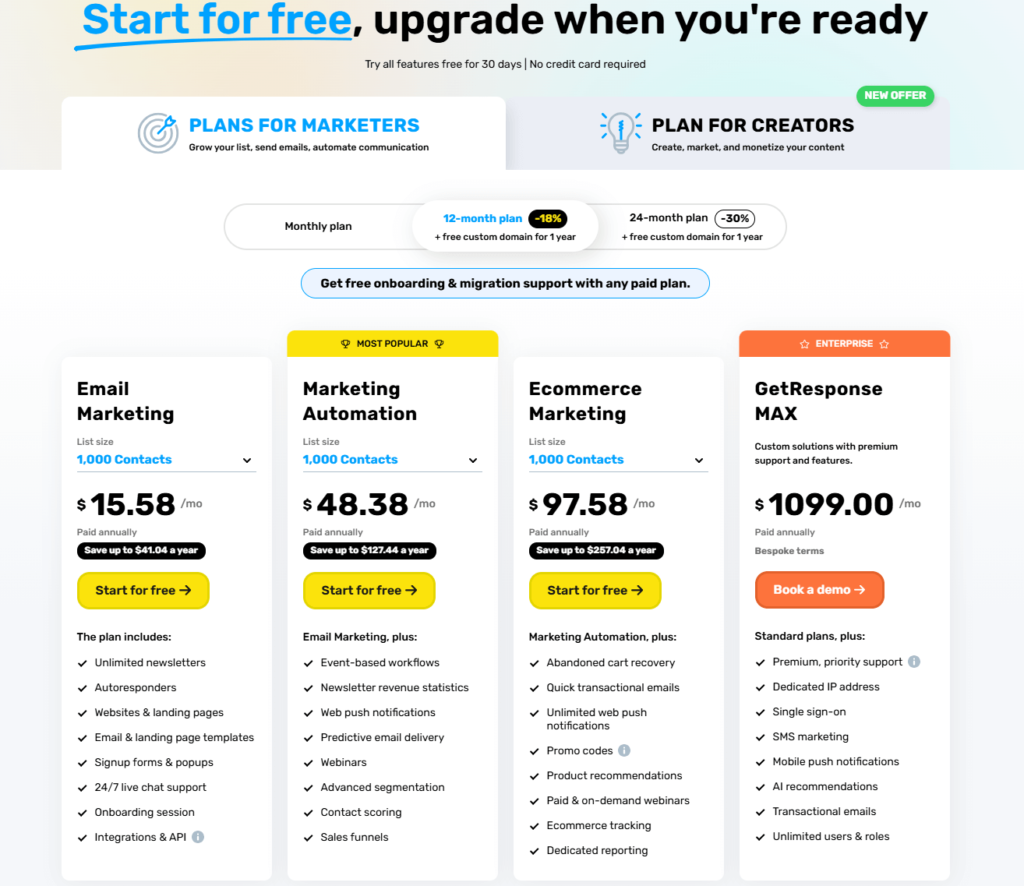
The platform offers several pricing tiers, so businesses can select the plan that best suits their needs and budget.
Pros and Cons of GetResponse
Pros:
- Webinars: GetResponse is one of the few email marketing platforms that offer a webinar hosting feature, which is excellent for engagement and lead generation.
- Email Automation: The platform allows businesses to automate email sequences and trigger-based campaigns, saving time and improving customer engagement.
- Landing Pages: Create customized, high-converting landing pages to capture leads directly from your campaigns.
Cons:
- Can Be Complex for Beginners: While GetResponse offers a wealth of features, its user interface can be a bit overwhelming for those new to email marketing or digital marketing in general.
- Limited Design Options: Some users may find the email design options to be somewhat limited compared to other platforms that offer more advanced customization.
Review Summary
GetResponse is an excellent choice for small businesses looking for a comprehensive marketing solution. Its email marketing, automation, webinar hosting, and landing page features make it a versatile option for businesses seeking to expand their marketing efforts beyond email.
However, the platform’s complexity may be a challenge for beginners, and the design options could be more flexible. Overall, GetResponse is a strong contender for businesses that want an all-in-one solution to grow their marketing strategy.
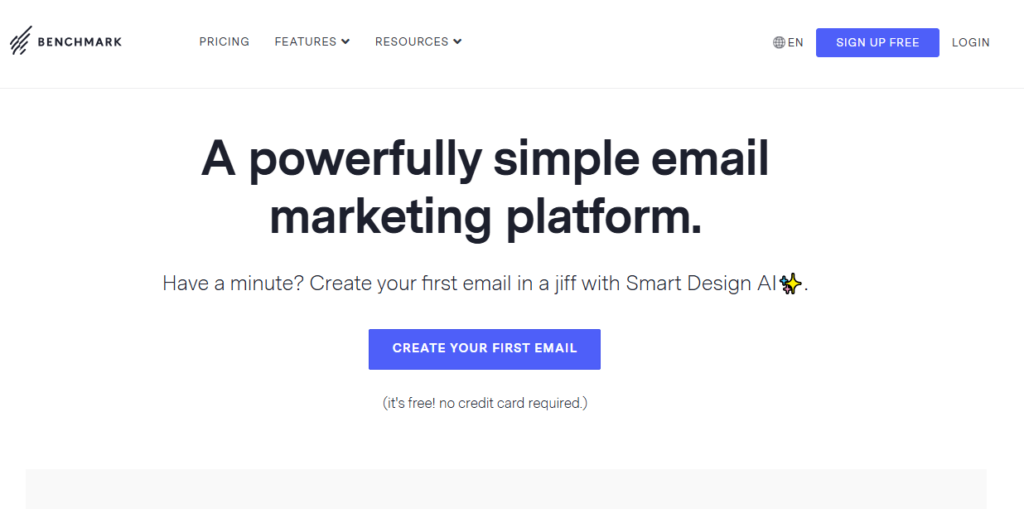
7. Benchmark Email: Simple and Effective Email Marketing for Small Businesses
Benchmark Email is a straightforward email marketing platform designed for small businesses that need easy-to-use tools to create and manage effective email campaigns.
It focuses on simplicity, performance, and affordability, making it a great choice for businesses looking to get started with email marketing without the complexity of advanced features.
Features of Benchmark Email
Benchmark Email offers essential features that help small businesses effectively engage their audience through email campaigns. Here’s what you can expect:
1. Drag-and-Drop Editor
Benchmark Email’s drag-and-drop editor makes it easy to create professional-looking emails without the need for coding or design skills. You can customize templates, add images, text, buttons, and more with just a few clicks.
This user-friendly editor helps you design visually appealing emails that align with your brand, improving the overall look and feel of your communications.
2. Automation
Benchmark Email offers simple automation features that allow you to set up trigger-based campaigns based on user behavior.
For example, you can automatically send welcome emails to new subscribers or follow-up emails to users who clicked a particular link in your email.
These automation features save you time and help ensure your audience receives timely, relevant messages.
3. Analytics
Benchmark Email provides detailed analytics so you can track the performance of your campaigns.
Key metrics such as open rates, click-through rates, and bounce rates are easily accessible through the platform’s intuitive dashboard.
This data helps you understand what’s working and identify areas for improvement, enabling you to optimize future campaigns.
Pricing of Benchmark Email
Benchmark Email offers a free plan and affordable paid plans, making it accessible to small businesses with varying needs and budgets.
1. Free Plan
Benchmark Email’s free plan allows you to send up to 3,500 emails per month to 500 subscribers. This plan includes core features like email creation, automation, and basic reporting.
It’s an ideal option for small businesses that are just starting out and need a platform with limited but effective features at no cost.
2. Paid Plans
Paid plans start at $13.99 per month for 600 subscribers and scale based on your subscriber count.
As your business grows, you can access additional features such as advanced automation, more email sends, and priority support.
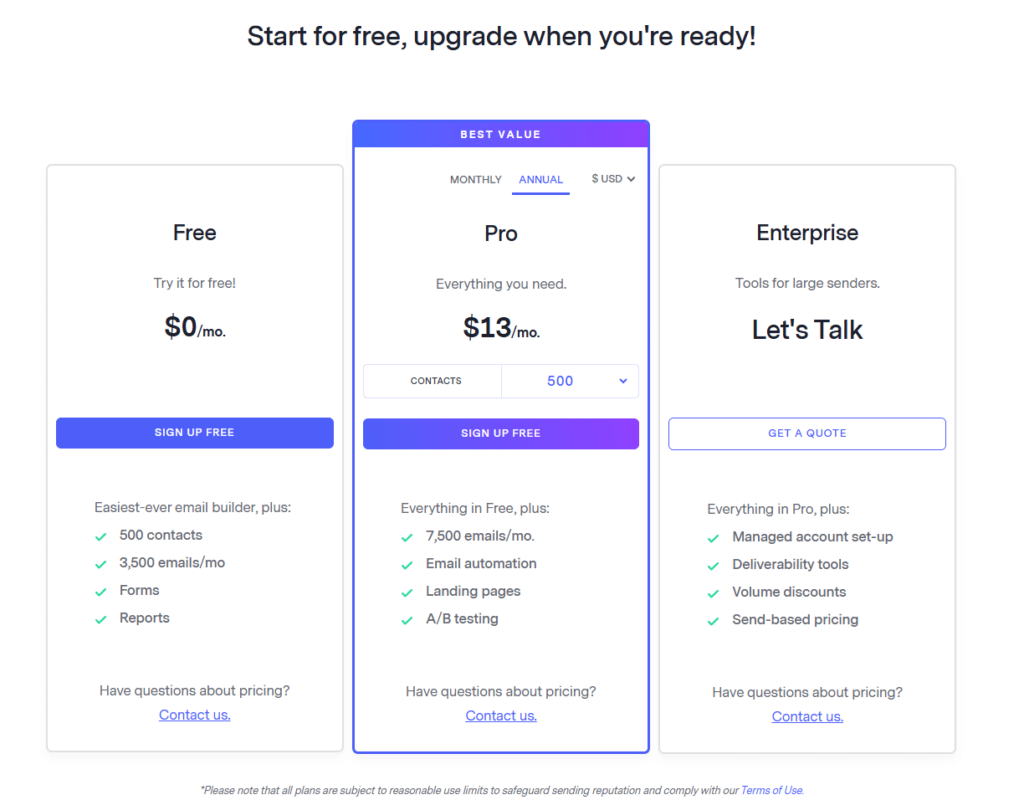
The pricing is affordable for small businesses looking for a cost-effective way to scale their email marketing efforts.
Pros and Cons of Benchmark Email
Pros:
- Easy to Use: Benchmark Email is known for its simple interface, making it easy for small business owners to create and send campaigns without technical knowledge.
- Affordable: The platform offers an affordable pricing structure, with a generous free plan and reasonably priced paid plans.
- Great for Small Businesses: With its basic features and cost-effective pricing, Benchmark Email is a great choice for small businesses that don’t need advanced tools.
Cons:
- Limited Features in Free Plan: While the free plan is great for small businesses starting out, it has some limitations in terms of advanced features like A/B testing and segmentation.
- Basic Reporting: Benchmark Email’s analytics are good, but they may not be as detailed or advanced as those offered by other platforms with more robust reporting capabilities.
Review Summary
Benchmark Email is a great choice for small businesses seeking an easy-to-use email marketing platform with basic features at an affordable price.
It offers a simple drag-and-drop editor, basic automation tools, and analytics that help businesses get started with email marketing.
While its free plan offers solid value, it may not have the advanced features that larger businesses or those looking to scale may need. Overall, Benchmark Email is a reliable, budget-friendly option for businesses looking to keep their email marketing simple and effective.
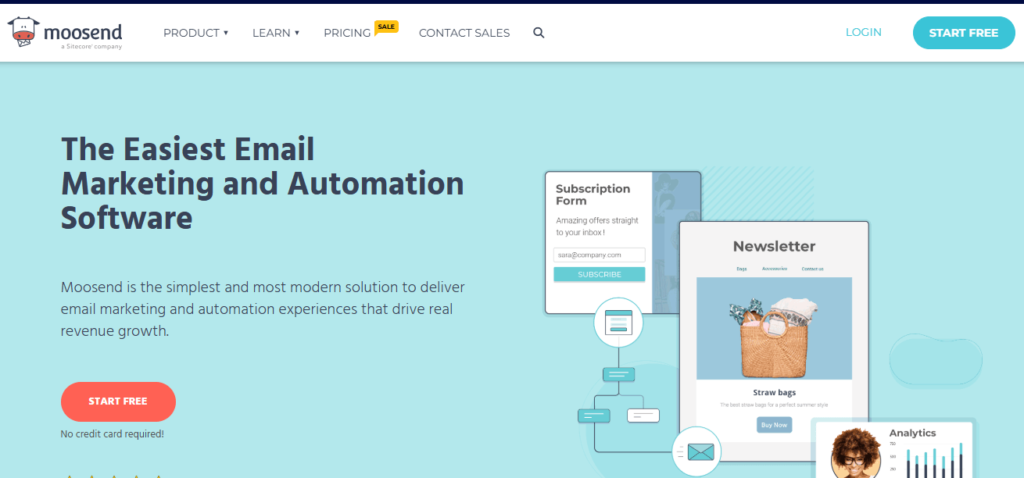
8. Moosend: Affordable and Powerful Email Marketing for Small Businesses
Moosend is an affordable email marketing platform designed to help small businesses streamline their email marketing efforts with powerful automation, segmentation, and performance tracking features.
Its combination of ease of use and robust capabilities makes it a great choice for businesses that want to scale their email campaigns while staying within budget.
Features of Moosend
Moosend offers essential features that small businesses need to create impactful email marketing campaigns, automate workflows, and track performance in real-time.
1. Automation
Moosend provides advanced automation tools that allow you to create complex workflows based on user behavior.
Whether it’s sending welcome emails, setting up abandoned cart reminders, or re-engaging inactive subscribers, Moosend’s automation features can be customized to suit your business needs.
This helps you save time and deliver personalized messages to your audience at the right time, increasing engagement and conversions.
2. Landing Pages
Moosend also offers the ability to create high-converting landing pages to capture leads.
These pages can be fully customized and optimized to increase conversions, whether you’re promoting an offer, gathering sign-ups, or running a campaign.
With Moosend, you can seamlessly integrate these landing pages with your email campaigns to drive more value from your marketing efforts.
3. Analytics
Moosend comes with detailed real-time analytics that track your email performance.
You can easily monitor open rates, click-through rates, bounce rates, and other important metrics to evaluate the success of your campaigns.
These insights allow you to make data-driven decisions, fine-tuning your email strategy for better results over time.
Pricing of Moosend
Moosend offers affordable pricing and a free plan that’s suitable for small businesses just starting out.
1. Free Plan
Moosend’s free plan includes up to 1,000 subscribers and allows you to send unlimited emails. This is an excellent option for businesses on a tight budget or those just beginning their email marketing journey.
The free plan includes essential features like email creation, automation, and reporting, making it a great way to get started without any upfront costs.
2. Paid Plans
The paid plans for Moosend start at just $9 per month for 1,000 subscribers, with prices scaling based on your subscriber count and additional features.

These plans offer unlimited emails, more advanced automation options, and priority support, making it a cost-effective choice for businesses looking to scale their email marketing efforts.
Pros and Cons of Moosend
Pros:
- Affordable: Moosend offers excellent value for money, especially with its free plan and low-cost paid plans.
- Great Automation Features: The platform provides advanced automation tools that help you create targeted, behavior-driven campaigns.
- Unlimited Emails on Paid Plans: With the paid plans, you can send unlimited emails, making it a good choice for businesses with large mailing lists.
Cons:
- Limited Templates and Customization Options: Moosend’s email templates and design options may not be as varied or customizable as those offered by other platforms, which could be limiting for users seeking highly tailored designs.
- Basic Reporting: While the analytics feature is useful, it’s relatively basic compared to some of the more advanced reporting tools available in other platforms.
Review Summary
Moosend is an affordable and powerful email marketing platform that delivers strong automation, segmentation, and real-time analytics features, making it an excellent choice for small businesses.
Its free plan is generous, offering unlimited emails for up to 1,000 subscribers, and its paid plans are cost-effective as well.
While it lacks some advanced features and customization options, Moosend excels in ease of use and value for money, making it a great option for businesses on a budget that want to automate and optimize their email marketing efforts.
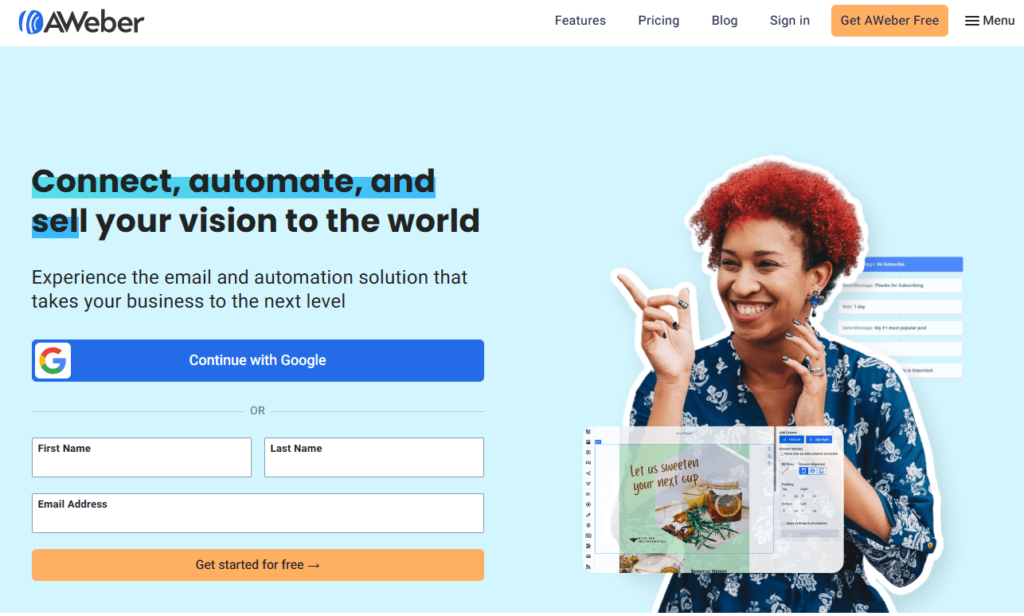
9. AWeber: Reliable Email Marketing with Great Support
AWeber is a well-established email marketing platform known for its powerful automation tools, segmentation features, and excellent customer support.
It’s an ideal choice for small businesses looking for a reliable platform that can scale with their email marketing needs.
Features of AWeber
AWeber provides a range of features designed to help small businesses create and manage effective email campaigns.
Whether you’re just starting out or looking to scale, AWeber offers tools that grow with your business.
1. Automation and Segmentation
AWeber allows you to set up personalized email campaigns with automation and segmentation features.
You can create automated email sequences triggered by user actions (such as a welcome email or an abandoned cart reminder) and segment your audience based on their interests and behaviors.
This ensures that your emails are highly relevant and personalized, increasing engagement and conversions.
2. Drag-and-Drop Email Builder
The drag-and-drop email builder makes it easy for small businesses to create professional-looking emails without needing any coding knowledge.
You can customize templates, add images, and organize content with ease, saving time while ensuring your emails look polished and effective.
3. Analytics
AWeber provides detailed analytics to track your email campaigns’ performance. You can monitor important metrics such as open rates, click-through rates, bounce rates, and more.
These insights help you understand how your emails are performing and identify areas for improvement.
Pricing of AWeber
AWeber offers affordable pricing options for businesses of different sizes.
1. Free Plan
AWeber’s free plan is great for small businesses that are just starting their email marketing journey.
It includes up to 500 subscribers and allows you to send 3,000 emails per month. This is a solid option if you’re looking to test out the platform’s features without making a financial commitment.
2. Paid Plans
AWeber’s paid plans start at $19 per month for up to 500 subscribers, with prices scaling based on the number of subscribers and the features you need.
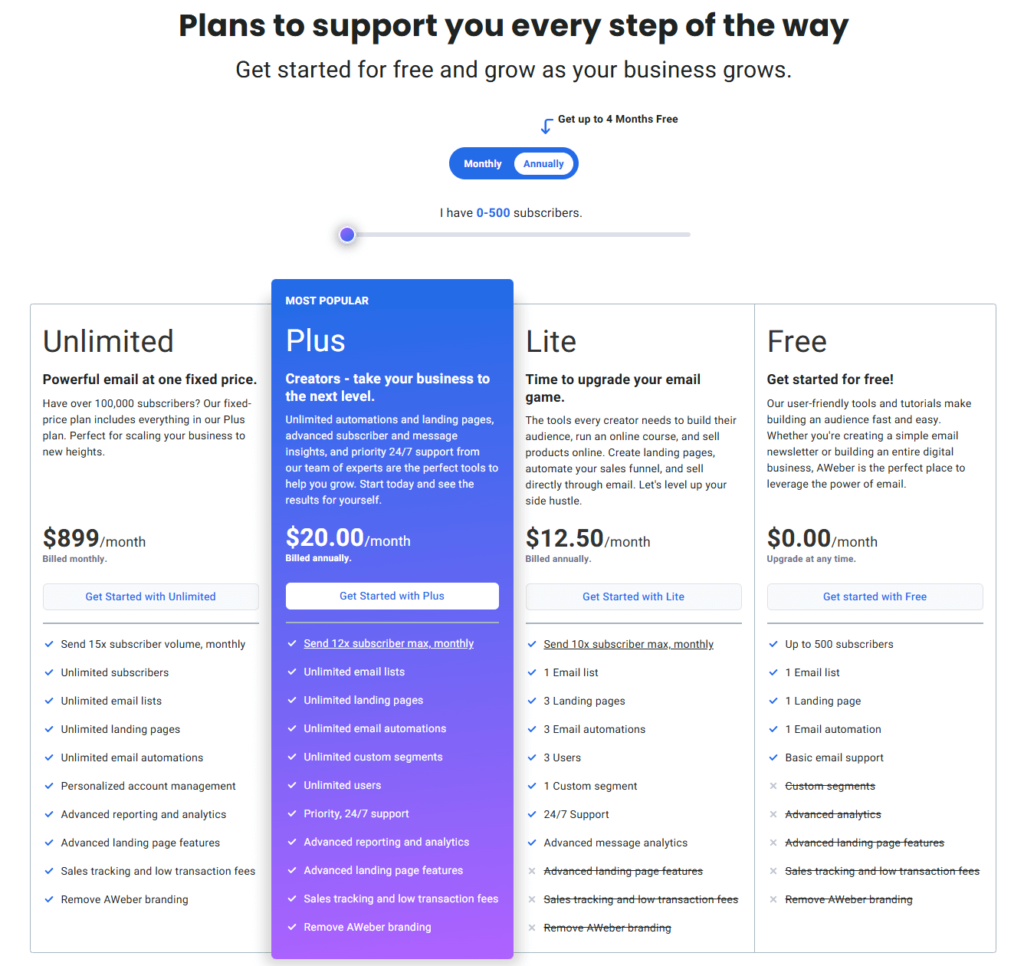
Paid plans offer access to more advanced automation features, enhanced support, and additional integrations.
Pros and Cons of AWeber
Pros:
- Reliable: AWeber has been around for a long time and is known for its stability and reliability.
- Great Customer Support: The platform offers excellent customer support, with access to live chat, email, and a detailed knowledge base.
- Good Automation Features: AWeber provides solid automation and segmentation tools, allowing for personalized email campaigns.
Cons:
- Higher Pricing for Small Lists: AWeber can be more expensive compared to other best email marketing platforms for small businesses, especially if you have a smaller list or need basic features.
Review Summary
AWeber is a solid choice for small businesses that want a reliable email marketing platform with strong automation tools and great customer support.
While it may be more expensive compared to other platforms for small lists, it offers a high level of reliability and robust features, making it a worthwhile investment for businesses looking to scale their email marketing efforts.
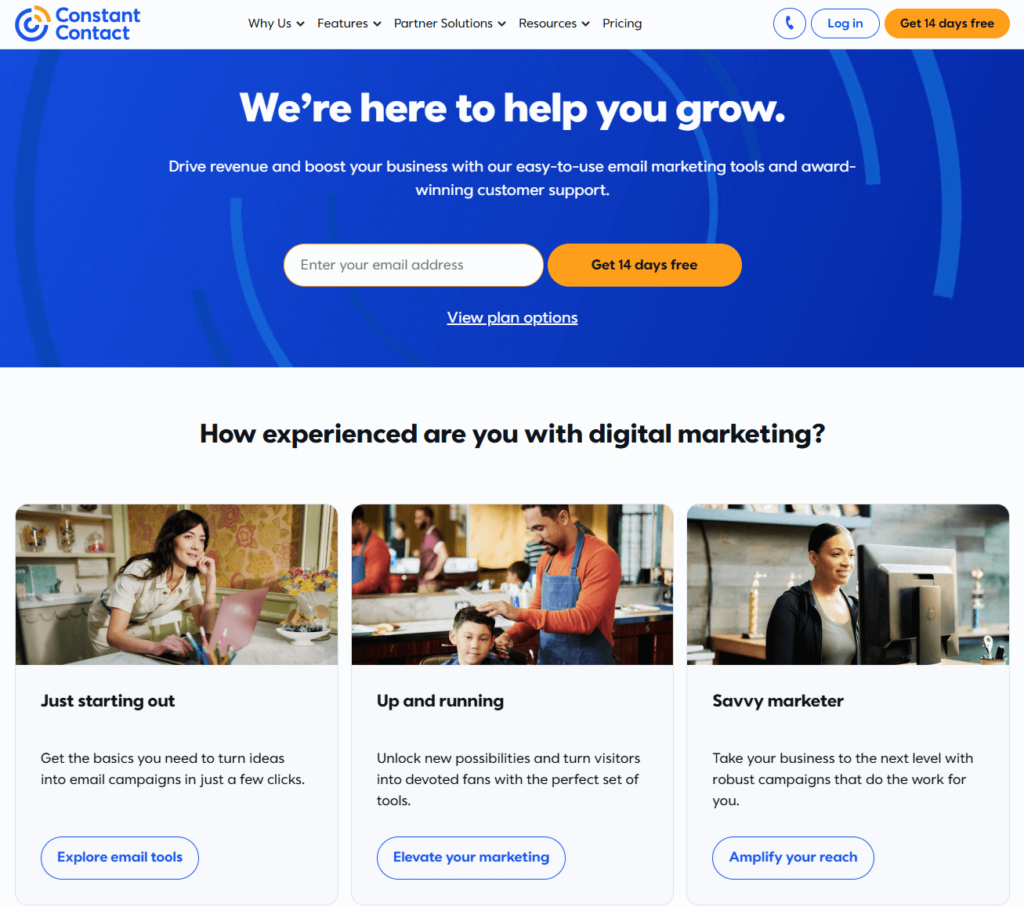
10. Constant Contact: A User-Friendly Email Marketing Platform for Small Businesses
Constant Contact is a well-known email marketing platform favored by small businesses for its ease of use, excellent customer service, and strong community support.
Whether you are just starting out or looking to streamline your email campaigns, Constant Contact provides the tools and resources to help businesses grow and engage their audience effectively.
Features of Constant Contact
Constant Contact offers a variety of features that make email marketing easier for small businesses. From email templates to event management, this platform helps businesses create targeted and engaging campaigns.
1. Email Templates and Automation
Constant Contact offers a wide selection of email templates that make it simple to create visually appealing emails.
These templates are customizable, allowing businesses to easily align them with their branding. In addition, Constant Contact offers automation workflows, enabling you to set up automated email sequences for customer follow-ups, welcome emails, and more.
This feature helps small businesses save time while delivering personalized content to their subscribers.
2. Event Management
One standout feature of Constant Contact is its event management tools. If you’re organizing an event, such as a webinar, seminar, or sale, you can use the platform to promote it through email campaigns and manage RSVPs.
This integration of email marketing and event promotion makes it a great option for businesses that rely on events for engagement and sales.
3. Social Media Tools
Constant Contact allows you to schedule and manage social media posts alongside your email campaigns.
This integration enables businesses to run coordinated campaigns across different marketing channels, helping you reach a wider audience and increase engagement.
Pricing of Constant Contact
Constant Contact offers affordable pricing options suitable for small businesses at various stages of growth.
1. Free Trial
Constant Contact offers a 60-day free trial, giving you ample time to explore the platform and test out its features without any financial commitment.
2. Paid Plans
The paid plans start at $20 per month for up to 500 subscribers. Prices scale based on the number of subscribers and additional features you need.
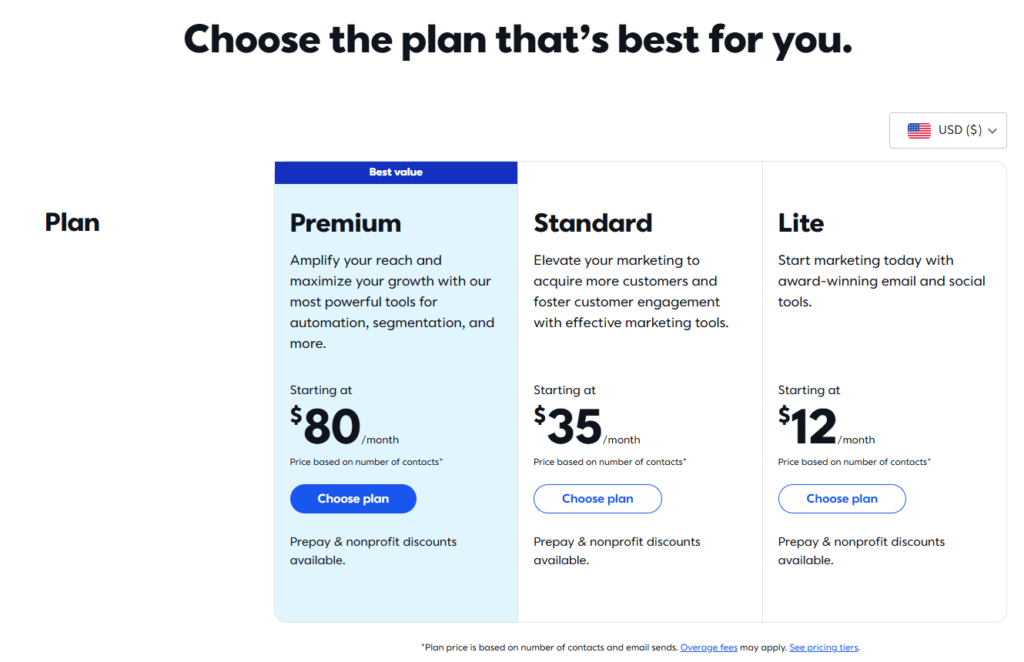
This makes it a flexible option for small businesses with evolving needs.
Pros and Cons of Constant Contact
Pros:
- Excellent Customer Support: Constant Contact is known for its outstanding customer service, providing support via live chat, email, and phone.
- Easy to Use: With an intuitive interface and easy setup, Constant Contact is perfect for beginners or small business owners with little experience in email marketing.
- Great for Beginners: The platform offers a simple user experience, making it a great choice for businesses just starting their email marketing journey.
Cons:
- Pricing: As your email list grows, the pricing can become higher compared to other best email marketing platforms for small businesses. This might be a consideration for businesses with large lists or on a tight budget.
Review Summary
Constant Contact is an excellent choice for small businesses that prioritize ease of use, strong customer support, and the ability to manage multiple marketing channels.
While its pricing may increase as your list grows, the platform’s user-friendly design and robust features make it a great investment for businesses looking for a reliable and effective email marketing platform.
How to Choose the Right Email Marketing Platform for Your Small Business
Consider Your Business Needs
When choosing the right best email marketing platforms for small businesses, it’s crucial to consider what features are most important for your specific needs.
Every business is unique, and the best platform for one might not be the best for another. Here are some key factors to think about:
1. Advanced Automation
If your goal is to automate repetitive tasks and create personalized, timely communication with your subscribers, look for platforms that offer advanced automation tools.
Features like email sequences, triggered emails, and behavior-based automation can save you time and improve your customer engagement. Platforms like ActiveCampaign and ConvertKit are great for businesses that need robust automation workflows.
2. Simple Email Creation Tools
For businesses that don’t have the time or expertise for complex email designs, it’s important to prioritize platforms with user-friendly email creation tools.
Look for platforms that offer drag-and-drop editors, customizable templates, and easy-to-use design features. Platforms like MailerLite and Benchmark Email make email creation straightforward, even for beginners.
3. Detailed Analytics
Understanding how your email campaigns are performing is key to improving and growing your email marketing efforts.
Platforms that provide detailed analytics—such as open rates, click-through rates, conversion tracking, and A/B testing results—can give you valuable insights into what’s working and what isn’t.
Platforms like Mailchimp and GetResponse offer powerful analytics features to help you optimize your campaigns.
4. Budget and Scalability
Finally, consider your business’s budget and growth potential. Some platforms, like Sendinblue, offer generous free plans, while others, like AWeber, may require higher investments as your subscriber list grows.
Make sure you choose a platform that fits your current budget and offers scalable pricing as your business expands.
By aligning your platform choice with your business needs, you can ensure you select the best email marketing platforms for small businesses that will not only support your current efforts but also help you grow in the future.
Budget Considerations
When selecting the best email marketing platforms for small businesses, cost is often one of the most important factors to consider.
As a small business owner, you want a platform that fits within your budget while still offering the features you need to grow and engage your audience.
Many email marketing platforms offer flexible pricing models, including free trials, free plans, and tiered pricing, making it easier for businesses to find a solution that works for them.
Free Plans and Free Trials
Many platforms, such as MailerLite and Sendinblue, offer free plans with a limited number of subscribers or emails per month.
This is ideal for businesses just starting out, allowing you to try out the platform without any financial commitment.
Free trials, like those offered by GetResponse and Constant Contact, allow you to explore all the features of the platform for a set period, giving you a taste of what the platform can offer before committing to a paid plan.
2. Tiered Pricing Models
Most of the best email marketing platforms for small businesses use a tiered pricing model based on the number of subscribers or features you need.
For example, Mailchimp and AWeber offer different pricing tiers based on your subscriber count, so you can start with a lower-cost plan and upgrade as your list grows. Be sure to review the features included at each tier to ensure you’re getting good value for the price.
3. Future Growth Considerations
As your business grows, your email marketing needs will likely evolve. Consider whether the platform offers scalable pricing that can grow with your business.
Some platforms, such as ActiveCampaign and Moosend, allow you to start with an affordable plan and upgrade as you need more features or have a larger subscriber base.
By carefully considering your budget and selecting the best email marketing platforms for small businesses that offers both affordable pricing and scalability, you can ensure that your marketing efforts remain cost-effective while still meeting your business’s long-term goals.
Free Trials and Demos
When choosing the right best email marketing platforms for small businesses, one of the most valuable steps you can take is to take advantage of free trials and demos.
These options allow you to explore the platform’s features, test its usability, and evaluate its customer support without any financial commitment. Here’s why free trials and demos are crucial:
1. Explore Key Features
A free trial gives you full access to the platform’s features, allowing you to test things like automation workflows, email design tools, and analytics.
This hands-on experience helps you determine if the platform meets your specific needs and if it aligns with your marketing strategy.
Whether you’re considering Mailchimp, GetResponse, or another provider, testing the features will give you a clearer idea of how the platform will benefit your small business.
2. Evaluate Ease of Use
Ease of use is vital for small business owners who may not have technical expertise. A free trial lets you navigate the platform and get a sense of its user interface.
Are the tools intuitive? Can you easily create and schedule campaigns? Platforms like MailerLite and Benchmark Email are known for their user-friendly interfaces, which is something you can quickly assess during a trial.
3. Assess Customer Support
Customer support is a key factor when choosing the best email marketing platforms for small businesses.
During the free trial period, you can reach out to the support team with questions or issues and gauge the quality of their response time and helpfulness.
Platforms such as AWeber and Constant Contact are known for their excellent customer support, which you can experience first-hand during your trial.
By taking full advantage of free trials and demos, you can make an informed decision, ensuring that the best email marketing platform for small businesses you choose offers the features, ease of use, and support that will help you succeed in your marketing efforts.
Conclusion
Summary of the Best Email Marketing Platforms for Small Businesses in 2025
In 2025, there is a wide variety of the best email marketing platforms for small businesses, each offering unique features designed to help businesses build and nurture relationships with their customers.
From the versatile Mailchimp and MailerLite, perfect for those starting out, to more robust platforms like ActiveCampaign and GetResponse for businesses looking for advanced automation and CRM features, there is something for every need.
Other platforms such as Sendinblue and Moosend stand out for their affordability and ease of use, while AWeber and Benchmark Email offer strong support and solid performance for smaller businesses.
For businesses looking to integrate webinars or landing pages, GetResponse and ConvertKit provide additional functionalities that can enhance marketing efforts.
Each platform has its own strengths, but all of them share a common goal: to help small businesses create effective, targeted email marketing campaigns that drive results.
Final Tips for Small Business Owners
- Know Your Goals: Determine what you want to achieve with your email marketing—whether it’s driving sales, building brand awareness, or engaging with your audience. This will help guide you to the platform with the right features.
- Start Small, Scale Up: If you’re just starting, look for platforms that offer free plans or trials, such as MailerLite and Sendinblue, to test out your email marketing efforts. As your business grows, you can scale to a more advanced plan that fits your needs.
- Leverage Automation: Many of the top email marketing platforms for small businesses offer automation tools that save you time and help engage your audience with personalized content. Platforms like ActiveCampaign and ConvertKit are great for businesses looking to automate workflows.
- Monitor and Optimize: Use the built-in analytics tools available on platforms like Mailchimp and GetResponse to monitor your campaigns. This data can help you optimize your emails and improve engagement rates.
By selecting the right email marketing platform for small businesses in 2025, you can create effective email campaigns, build stronger relationships with your audience, and ultimately grow your business.
Frequently Asked Questions (FAQs)
What is the best email marketing platform for small businesses?
The best platform depends on your needs, but Mailchimp, MailerLite, and ConvertKit are some of the top choices for small businesses in 2025 due to their affordability and robust features.
Do I need to pay for email marketing?
Many platforms offer free plans for small businesses with basic features. As your list grows and you need more advanced features, you may need to upgrade to a paid plan.
How much does email marketing cost for small businesses?
Email marketing costs vary based on the platform, your subscriber list size, and the features you need. Prices typically range from $10 to $30 per month for small businesses, with higher pricing for larger lists.
Can I automate my email campaigns?
Yes, all the platforms listed offer automation features that allow you to set up triggered emails based on user actions, making it easier to nurture leads and drive sales.
Are email templates customizable?
Yes, most platforms offer customizable email templates, although some may offer more flexibility than others. Be sure to choose one that allows you to create emails that reflect your brand’s identity.




