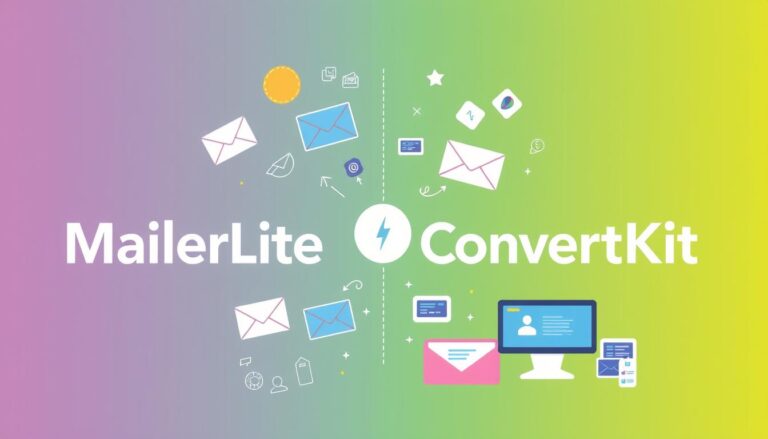In today’s digital age, email marketing remains one of the most powerful tools for bloggers and marketers. Among the many platforms available, Kit (formerly ConvertKit) has earned a reputation as a go-to tool for creators. But is it the right fit for you?
In this ConvertKit review, we’ll discuss its features, benefits, pricing, and everything else you need to know to make an informed decision.
Table of Contents
What Is ConvertKit? – ConvertKit Review
Designed with creators in mind, Kit (formerly ConvertKit) is an email marketing platform. Unlike traditional platforms aimed at businesses, ConvertKit focuses on helping bloggers, YouTubers, podcasters, and other content creators grow and engage their audiences effectively.

Why Choose ConvertKit?
In this ConvertKit review, one question often arises:
Why should creators and marketers choose ConvertKit over other email marketing platforms?
The answer lies in its creator-centric approach and a unique blend of features designed to simplify email marketing while maximizing impact.
ConvertKit stands out because of its creator-centric approach. It emphasizes simplicity, automation, and audience growth, making it an ideal choice for those who value ease of use and powerful tools.
Is ConvertKit Worth It?
When evaluating email marketing platforms, one crucial question arises: Is ConvertKit worth it?
The answer depends on your specific needs as a creator or marketer.
This section will explain why ConvertKit may be right for you and how it differs from other platforms.
ConvertKit is worth it for bloggers and marketers who prioritize simplicity, automation, and audience engagement.
While it may lack flashy templates or certain enterprise-level features, its ease of use and focus on creators make it an excellent choice for those serious about email marketing.
Scenarios in which ConvertKit excels
In this ConvertKit review, we’ll highlight the scenarios where the platform truly shines. ConvertKit is particularly well-suited for:
- Are you a content creator focused on building genuine connections with your audience?
- Need robust automation without a steep learning curve.
- Value clean, minimalist email designs over overly complex templates.
- Want reliable deliverability and detailed subscriber insights?.
Also Check out out Review on ActiveCampaign Here
Key Features of ConvertKit
1. Ease of Use
One of the standout features in this ConvertKit review is its exceptional ease of use. ConvertKit offers a user-friendly interface that makes setting up campaigns, crafting emails, and managing subscribers simple, even for those who are new to email marketing.
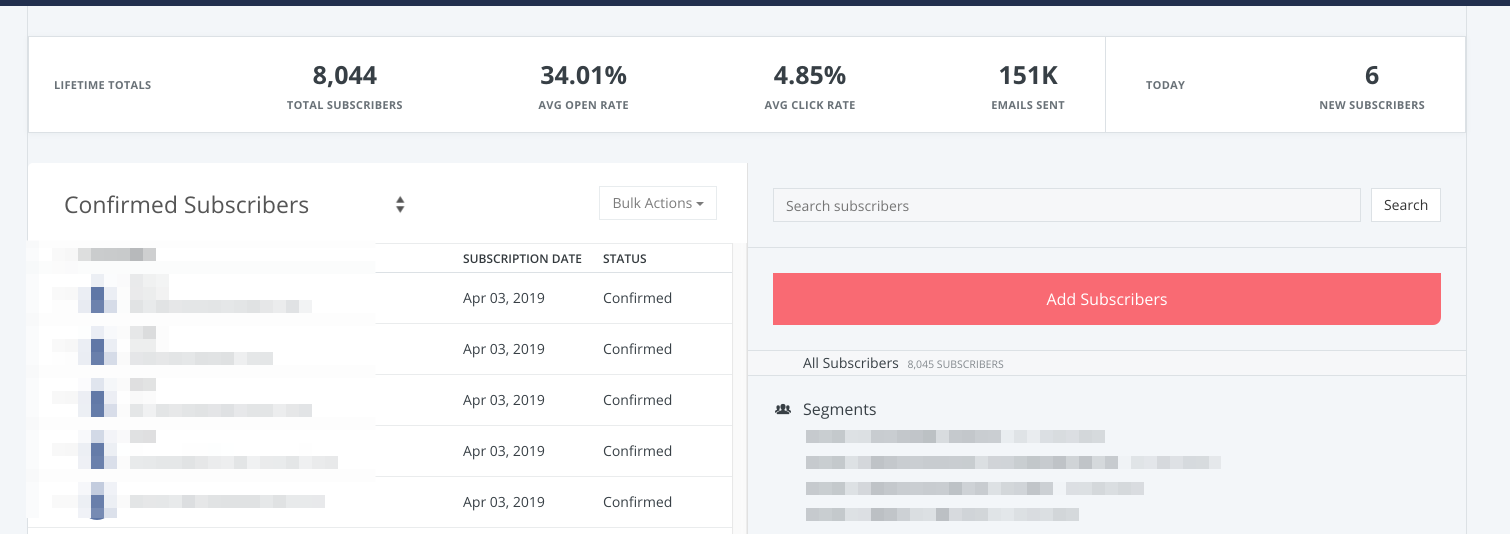
ConvertKit’s design prioritizes simplicity. When you log in, you’re greeted with a clean dashboard that highlights key metrics like subscriber count and recent activity.
The navigation is straightforward, making it accessible for beginners who may not be tech-savvy. Unlike some complex platforms, ConvertKit strips away unnecessary clutter, allowing users to focus on creating and managing their campaigns effectively.
- The drag-and-drop editor simplifies designing workflows.
- The dashboard is clean and intuitive.
2. Email Marketing Tools
ConvertKit offers an array of email templates designed for ease and functionality. While the templates are more minimalist compared to competitors, they are highly customizable.
You can tweak fonts, colors, and layouts to align with your brand’s aesthetic. However, if you’re seeking highly elaborate designs, you might find the options slightly limiting.
ConvertKit provides all the essentials for effective email marketing:
- Templates: While ConvertKit focuses on simplicity, it offers templates to create professional-looking emails.
- Automation: Easily set up sequences to nurture subscribers.
- Tagging and Segmentation: Organize your audience based on their behaviors and preferences.
3. Landing pages and forms
ConvertKit includes tools to create landing pages and signup forms without needing extra software.
ConvertKit’s built-in landing page and form builder are perfect for capturing leads. You’ll find various templates that cater to different purposes, from webinar sign-ups to product launches.
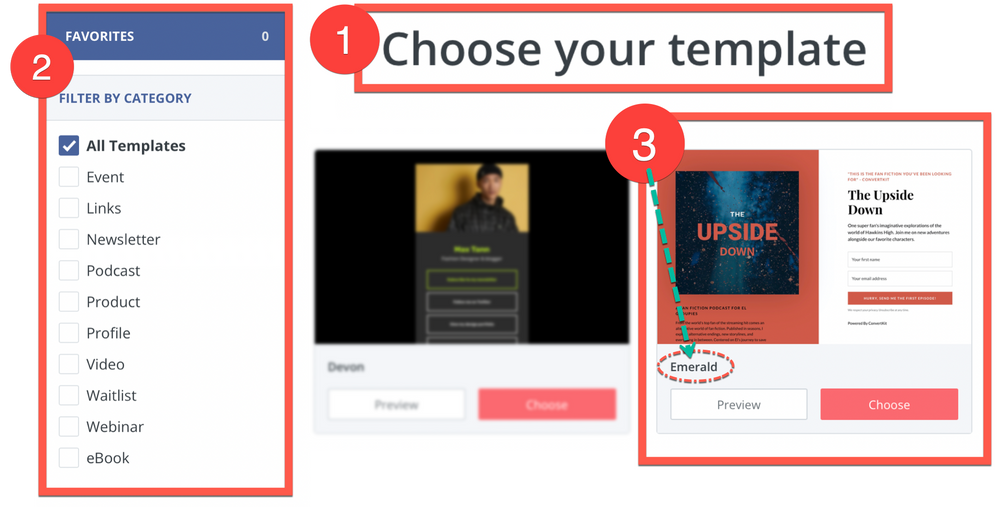
Each template is customizable, letting you match it with your brand’s style. Moreover, these forms integrate seamlessly with your email campaigns, ensuring that no lead goes unnoticed.
- Landing Pages: Choose from various templates to match your brand.
- Signup Forms: Embed them anywhere to capture leads effortlessly.
4. Automation Workflows
The visual automation builder is one of ConvertKit’s standout features. It allows you to create complex workflows with ease, thanks to its drag-and-drop interface.
For example, you can set up a sequence where new subscribers receive a welcome email, followed by a series of educational content, and finally, a product pitch. The triggers can be time-based (e.g., send after two days) or behavior-based (e.g., send if the subscriber clicks on a specific link).
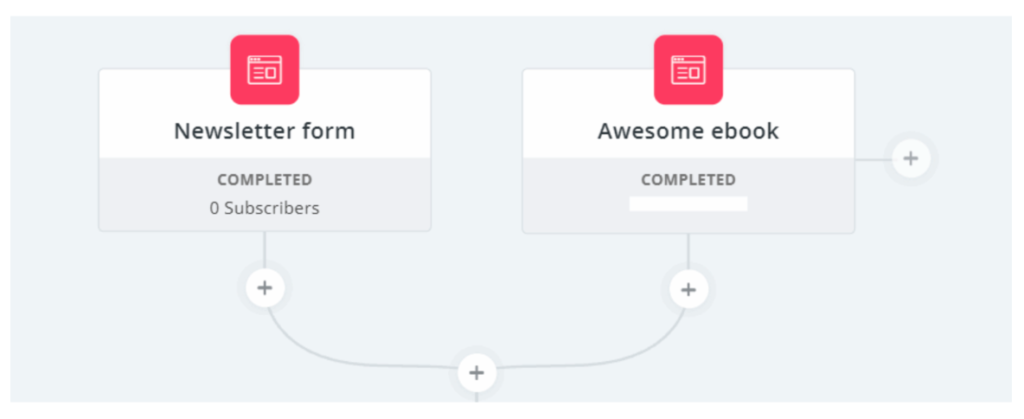
ConvertKit’s automation tools allow you to:
- Design workflows that automatically send targeted emails based on triggers.
- Save time by automating repetitive tasks.
This feature is especially beneficial for marketers managing large email lists.
5. Deliverability
When it comes to email marketing, deliverability is arguably one of the most critical factors for success. Even the most beautifully designed emails with compelling content are worthless if they don’t reach your subscribers’ inboxes. In this ConvertKit review, we’ll explore how ConvertKit ensures high deliverability and why this feature sets it apart from competitors.
What is email deliverability?
Email deliverability refers to the ability of an email service provider to deliver emails successfully to subscribers’ inboxes rather than their spam or junk folders. High deliverability rates mean your emails are more likely to be seen and acted upon by your audience.
ConvertKit’s impressive deliverability
ConvertKit is designed with deliverability in mind, ensuring your campaigns have the best chance of landing in inboxes. Here are the ways it achieves this:
- Reliable Infrastructure:
ConvertKit uses a strong and reliable email-sending infrastructure that adheres to industry best practices. Its systems are built to minimize bounces, handle large campaigns, and maintain consistent performance. - Spam Prevention Techniques:
ConvertKit actively monitors campaigns to prevent spammy behavior. This includes analyzing email content and ensuring users adhere to best practices. By maintaining a positive reputation with internet service providers (ISPs), ConvertKit helps your emails avoid spam filters. - Authentication Options:
ConvertKit allows you to authenticate your domain using standards like DKIM (DomainKeys Identified Mail) and SPF (Sender Policy Framework). These authentication protocols boost your sender’s reputation, signaling to ISPs that your emails are legitimate. - Why This Matters: Authenticated domains improve your chances of reaching inboxes and build trust with your subscribers.
Why Deliverability Matters for Creators
For bloggers, marketers, and content creators, poor deliverability can directly impact revenue and audience engagement. Consider this:
- If emails promoting your latest course or product go to spam, you risk missing out on conversions.
- If subscribers don’t receive regular updates, they may disengage from your content altogether.
ConvertKit’s commitment to high deliverability ensures that your efforts pay off, helping you maintain and grow your connection with your audience.
ConvertKit’s Deliverability Features
- Clean Subscriber Lists:
ConvertKit encourages users to clean their email lists regularly. By removing inactive or invalid email addresses, you can improve your deliverability rates and avoid being flagged as a spammer. - Opt-In Forms and Confirmation Emails:
ConvertKit promotes ethical list-building practices. Using double opt-in forms, you ensure that only genuinely interested subscribers join your list, reducing complaints and boosting your email engagement. - Monitoring and Feedback:
ConvertKit provides tools to monitor your campaign performance. If you notice lower-than-expected deliverability rates, the platform’s resources can guide you in identifying potential issues and resolving them.
Deliverability in Action
Let’s take a practical example:
Imagine you’re a blogger launching a new ebook. You’ve created a beautifully crafted email sequence using ConvertKit. With its high deliverability rates and domain authentication, you can trust that your emails will land in your audience’s inboxes at the right time, maximizing the chances of clicks and purchases.
6. Analytics and reporting.
Understanding the performance of your email marketing campaigns is essential for long-term success, and ConvertKit provides the tools you need to analyze your audience’s behavior effectively. In this ConvertKit review, we’ll explore how its robust analytics and reporting features empower creators and marketers to make data-driven decisions.
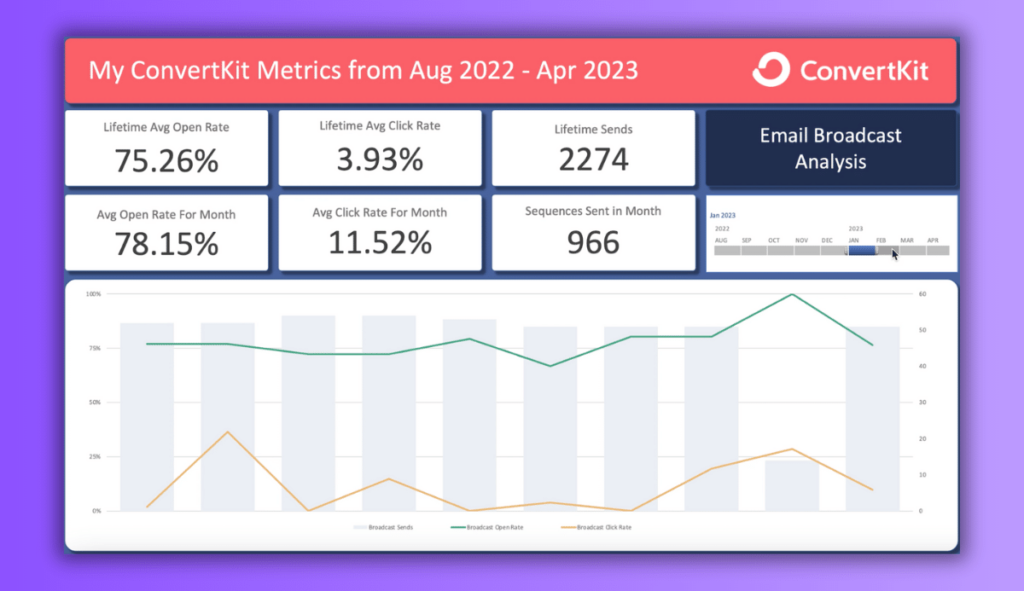
Tracking Key Metrics
ConvertKit makes it easy to track essential email marketing metrics, giving you a clear picture of how your campaigns are performing. Here are the key metrics you can monitor:
- Open Rates: See how many subscribers opened your emails to gauge the effectiveness of your subject lines and email delivery timing.
- Click-Through Rates (CTR): Measure the percentage of readers who clicked on links within your email, helping you understand how engaging your content is.
- Conversions: Track actions taken by subscribers, such as signing up for a webinar, purchasing a product, or downloading a resource.
These insights help you pinpoint what resonates with your audience and identify areas for improvement.
Advanced Reporting Features
ConvertKit goes beyond basic analytics by offering tools that allow for deeper insights:
- Subscriber Growth Tracking:
Visualize how your email list is growing over time. You can view spikes in subscriptions and pinpoint the campaigns or forms that are driving the most sign-ups. - Tag and Segment Performance:
ConvertKit allows you to track how specific subscriber segments or tags interact with your emails. This enables you to tailor your content for different audience groups, improving engagement rates. - Automation Performance:
Evaluate the success of your automated workflows by analyzing metrics for each step in the sequence. For instance, if a particular email in your sequence has low open rates, you can tweak the subject line or delivery time for better results. - Visual Email Click Maps:
Understand exactly where subscribers are clicking within your emails. This feature helps you optimize your email design and call-to-action (CTA) placement.
Real-Time Data for Immediate Action
One of the standout aspects of ConvertKit’s analytics is the ability to view data in real time. This feature is particularly useful for time-sensitive campaigns, such as product launches or event promotions. If you notice that open rates or CTRs are lower than expected, you can adjust your strategy—like resending the email with a different subject line or modifying your CTAs.
Refining Campaigns with Data
The insights provided by ConvertKit’s analytics are invaluable for refining your email marketing strategy. For example:
- If you discover that certain content performs better, you can replicate its structure or style in future emails.
- Low engagement rates on specific emails might indicate that your timing or subject lines need adjustment.
- Segment-level data allows you to create more personalized campaigns, leading to higher conversions.
Analytics That Empower Creators
Unlike some platforms that overwhelm users with complex dashboards, ConvertKit’s analytics are straightforward to understand. This simplicity ensures that even those new to email marketing can leverage data effectively.
7. Subscriber Management
Managing your subscribers is a breeze with ConvertKit. The platform allows you to tag and segment your audience based on their behavior, preferences, or demographics. This segmentation is a game-changer for sending targeted emails that resonate with specific audience segments. Combine this with automation, and you have a powerful tool for nurturing leads and converting them into customers.
8. Integrations
ConvertKit offers over 120 integrations, ensuring seamless connectivity with a wide range of tools and platforms.
Whether you’re running an online store, managing memberships, or creating content, the platform provides essential integrations to supercharge your email marketing efforts. Here’s a closer look at some popular categories:
- eCommerce Platforms: Shopify, WooCommerce, Gumroad, SamCart, Stripe
- CRM Tools: JetpackCRM, Flow.ly, Monday.com
- Lead Capture Solutions: OptinMonster, ClickFunnels, LeadPages, Convert
- Membership Platforms: WishList Member, Memberful, MemberMouse
- Webinar Services: WebinarNinja, CrowdCast, Demio, WebinarJam
- Website Platforms: WordPress, WP Engine, Wix, Kajabi
What truly sets ConvertKit apart is its integration with Zapier, opening the door to even more compatibility. This allows users to effortlessly connect ConvertKit with the most popular platforms, streamlining workflows and enhancing efficiency.
For creators, the wide range of integrations ensures that all necessary tools are at your fingertips. From managing customer relationships to automating lead capture, ConvertKit has the capabilities to meet the needs of even the most demanding marketers.
However, it’s worth noting that the platform’s API could be more developer-friendly. While this might be a limitation for advanced technical users, most bloggers and content creators will find it to be a non-issue.
9. Convertkit Pricing – Convertkit Review
When evaluating ConvertKit’s pricing, you’ll find three subscription plans tailored to meet the needs of creators at different stages. The pricing structure is subscriber-based, meaning your costs increase as your subscriber count grows.

Key Note on Pricing Adjustments
ConvertKit automatically upgrades your plan when you exceed your current subscriber limit, ensuring uninterrupted growth. If you reduce your subscriber count (e.g., by cleaning your list), you’ll need to request a downgrade to a lower tier manually.
Here’s a detailed breakdown of the plans:
Free Plan: Is Covertkit Free
ConvertKit’s free plan is ideal for new creators diving into email marketing. It allows up to 1,000 subscribers, providing a generous starting point, though some features are limited.
Features included in the free plan:
- Unlimited broadcasts (emails), forms, and landing pages
- Audience tagging and segmentation
- The ability to sell digital products and subscriptions
- Access to community support
However, this plan lacks autoresponders and live chat support, which advanced users may require. It’s a solid choice for those just starting.
Creator Plan – Starting at $9/month
The Creator plan is designed for users ready to scale their efforts and streamline processes. Pricing starts at $9/month for up to 300 subscribers, with higher costs as your subscriber count increases.
Additional features beyond the free plan include:
- Live chat and email support
- Automated email sequences
- A visual automation builder
- Third-party integrations
- One additional team member
ConvertKit also offers free migration from other email marketing platforms, making the transition seamless. This plan delivers essential tools for business growth, though the entry cost may feel steep to some.
14-Day Free Trial: A no-credit-card-required trial is available for this plan, allowing users to explore its features risk-free.
Creator Pro Plan – Starting at $25/month
The Creator Pro plan is the premium tier, aimed at established creators seeking advanced tools to drive business growth. Starting at $25/month for up to 300 subscribers, it includes all the features of the Creator plan and more.
Exclusive features of the Creator Pro plan:
- Facebook custom audience integration
- A newsletter referral system
- Advanced analytics, including subscriber engagement scoring
- The ability to edit links in emails even after sending campaigns
- Priority support
For creators with larger audiences and more complex needs, this plan is a robust option.
Migration Service
ConvertKit simplifies switching platforms with its free migration service for Creator and Creator Pro plan subscribers.
- Mini Migration (for fewer than 5,000 subscribers): Includes tags, segments, etc.
- Full Migration (for over 5,000 subscribers): Covers forms, email sequences, templates, and automation.
The migration process typically takes 2-10 business days, and the ConvertKit team handles the heavy lifting for a smooth transition.
Pros and Cons of ConvertKit
Pros:
- User-friendly interface.
- Excellent automation capabilities.
- High deliverability rates.
- Designed for creators.
Cons:
- Limited email template designs.
- Slightly pricier than some competitors.
How Does ConvertKit Compare to Competitors?
ConvertKit competes with platforms like Mailchimp, ActiveCampaign, and Constant Contact. Here’s how it stands out:
ConvertKit vs Mailchimp
Mailchimp offers robust design tools, while ConvertKit excels in automation and simplicity. Choose Mailchimp for visually stunning emails; opt for ConvertKit if automation is your priority.
- Mailchimp: Offers more templates but is less intuitive for creators.
ConvertKit vs ActiveCampaign
ActiveCampaign provides advanced CRM tools, making it suitable for complex business needs. ConvertKit, on the other hand, remains user-friendly and creator-focused.
- ActiveCampaign: Better for advanced automation but more complex to use.
ConvertKit vs Constant Contact
Constant Contact focuses on small businesses with extensive event management features. ConvertKit caters more to digital entrepreneurs and content creators
- Constant Contact: Affordable and the same level of creator-focused tools.
Tips to Maximize ConvertKit’s Potential
- Use subscriber tags to create highly targeted email sequences.
- Experiment with automation to save time while maintaining engagement.
- Regularly analyze campaign reports to improve performance.
Customer Support
When choosing an email marketing platform, reliable customer support can make a world of difference—especially for creators and marketers who may need quick solutions to keep their campaigns running smoothly. In this ConvertKit review, we’ll delve into the various customer support options ConvertKit provides and how they help users succeed.
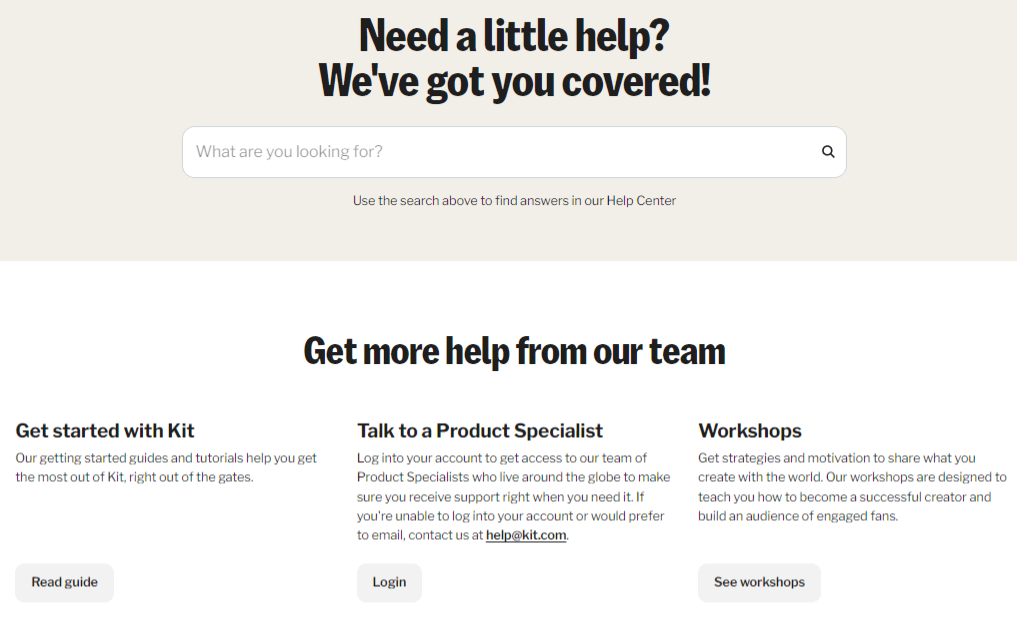
ConvertKit offers multiple support channels:
- Live Chat: Available during business hours.
- Email Support: Typically responds within 24 hours.
- Knowledge Base: Comprehensive guides and tutorials.
Conclusion
In this ConvertKit review, we’ve explored how the platform caters to creators with its intuitive design, powerful automation, and audience management features. While it may not have flashy templates, its focus on functionality and deliverability makes it a top choice for bloggers and marketers.
If you’re serious about growing your audience and streamlining your email marketing, ConvertKit is definitely worth a try.
Ready to take your email marketing to the next level?
Frequently Asked Questions (FAQ)
1. What is ConvertKit best for?
ConvertKit is best for content creators who want a user-friendly email marketing tool with robust automation features.
2. Is ConvertKit suitable for beginners?
Yes, ConvertKit’s clean interface and straightforward features make it an excellent choice for beginners.
3. How secure is my data on ConvertKit?
ConvertKit ensures top-notch data security with encrypted connections and compliance with privacy laws.
4. Can I switch to ConvertKit from another platform easily?
Yes, ConvertKit offers migration support to help users transition from other email marketing tools seamlessly.