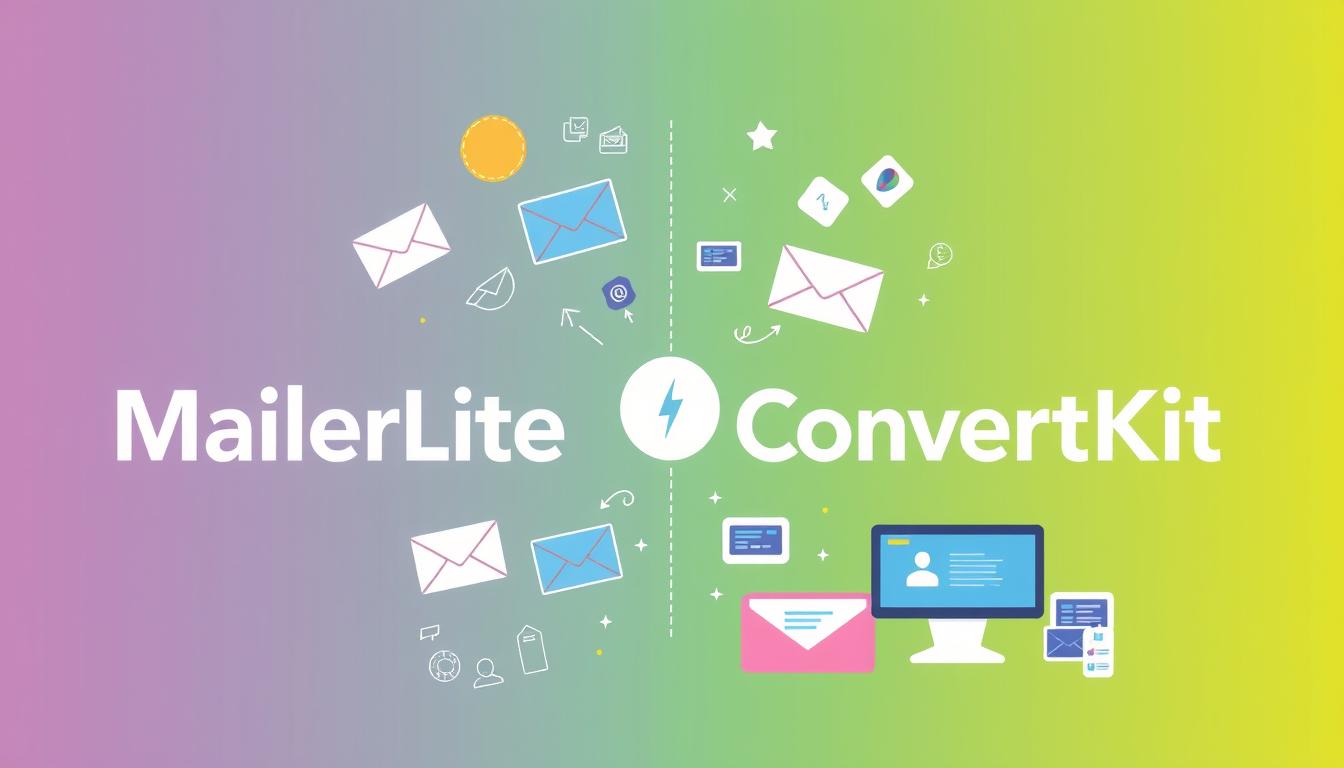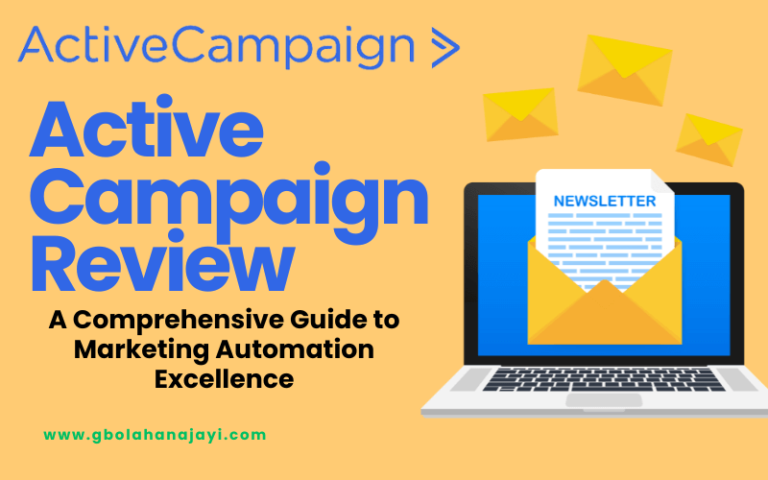Table of Contents
Did you know MailerLite has over 1,092,520 happy customers worldwide? This is more than double the number of ConvertKit users. This shows how much people want affordable yet powerful email marketing tools.
Choosing the right platform can make or break your success. Two of the most popular tools in this space are MailerLite and ConvertKit. Both platforms offer robust features aimed at streamlining email marketing processes, but which one should you choose?
As a professional copywriter, I’m here to give you a fair comparison of MailerLite vs ConvertKit. This will help you decide what’s best for your business or creative needs.
In this article, we’ll look at the main features, user experiences, prices, and special points of these two top email marketing tools. Whether you run a small business or are a solo creator, this comparison will give you the info you need. It will help you pick the right platform for your needs.
1. Key Takeaways
- MailerLite has over 24 customizable email templates, while ConvertKit is simple with text.
- MailerLite’s drag-and-drop editor is easy to use and great for creative people.
- ConvertKit sets up accounts quickly, but MailerLite‘s “forever free” plan might save you money.
- MailerLite works with 153+ apps and Zapier, offering more options than ConvertKit’s 120+ integrations.
- ConvertKit says it delivers 99.73% of emails, but MailerLite has cool features like interactive menus and surveys.
2. What is MailerLite?
MailerLite is an email marketing platform designed to help businesses of all sizes create and manage email campaigns, automate marketing processes, and grow their subscriber lists. Known for its user-friendly interface, MailerLite offers a range of tools that simplify email marketing, including drag-and-drop email builders, automation workflows, landing page creation, and powerful analytics. It is particularly favored by small businesses, solopreneurs, and startups for its ease of use and affordability.

3. What is ConvertKit?
ConvertKit, on the other hand, is a highly regarded email marketing platform primarily designed for creators like bloggers, YouTubers, and podcasters. With a focus on automation and segmentation, ConvertKit enables users to build personalized email sequences that engage subscribers based on their behaviors. ConvertKit’s emphasis on simplicity and its ability to integrate with a variety of third-party tools make it a top choice for creators who want to scale their businesses with minimal effort.

4. Understanding Email Marketing Platform Basics
Finding the right email marketing platform is key to campaign success. The best tools balance ease of use with powerful features. They offer strong segmentation, automation, and analytics. This helps manage your list, engage subscribers, and drive results.
i. What Makes a Great Email Marketing Tool
Top email marketing platforms excel in several areas:
- Intuitive email editors for creating visually appealing and mobile-responsive newsletters
- Sophisticated automation workflows to nurture and engage your subscribers
- Robust subscriber management and list segmentation tools
- Comprehensive reporting and analytics to measure campaign performance
ii. Small Business vs. Creator-Focused Solutions
Choosing an email marketing platform depends on your needs. MailerLite is great for small businesses, offering affordability and simplicity. ConvertKit is ideal for creators, with features for growing your audience and making money.
5. Key Features Overview
To truly understand the differences between MailerLite vs ConvertKit, let’s break down their features side by side.
- Email campaign management and scheduling
- Subscriber list management and segmentation
- Automated email workflows and triggers
- Comprehensive reporting and analytics
- Integration with other business tools and platforms
Understanding email marketing platforms helps you choose the right one. It’s essential for managing your email list, engaging your subscribers, and growing your online business or creator presence.
6. Platform Overview and Core Features
Both MailerLite and ConvertKit are great for managing email campaigns and generating leads. They have different features that meet various needs. Let’s explore what each platform offers.
MailerLite is easy to use, thanks to its drag-and-drop design and visual automation builder. It also has embedded analytics and over 80 email templates. Plus, it has basic AI for creating content, making emails easier to make.
ConvertKit is designed for creators. It has tailored templates and pre-built automations. It also has Snippets for reusable content blocks. While it has fewer templates than MailerLite, its focus on automations and creator tools is a big plus.
Both platforms integrate well with other tools. MailerLite has over 153 native integrations, and ConvertKit has access to 120+ third-party tools. This makes it easy to connect your email marketing with other business tools.
“MailerLite’s email editor features a drag-and-drop interface and around 50 templates, in comparison to ConvertKit’s three basic HTML templates.”
MailerLite is great for those who want an easy-to-use email editor and lots of templates. It’s perfect for those who aren’t designers. ConvertKit, however, is better for users who know HTML and CSS. It offers a simple way to create emails.
Both platforms have features for lead generation. MailerLite has a visual automation builder and detailed analytics. ConvertKit is excellent for creators, with its focus on engaging with email subscribers.
Choosing between MailerLite and ConvertKit depends on your business needs. Both offer strong email marketing tools. But their features and target audiences might fit better with different users.

i. User Interface and Ease of Use Comparison
Choosing the right email marketing tool is key for a smooth workflow. MailerLite and ConvertKit take different approaches to meet various needs.
- MailerLite: One of MailerLite’s standout features is its user-friendly interface. Even if you have no prior experience with email marketing, MailerLite’s intuitive design makes it easy to get started. The platform offers a drag-and-drop email editor, pre-designed templates, and simple automation tools. You don’t need a technical background to create effective campaigns.

- ConvertKit: ConvertKit is also known for its simplicity, but it focuses more on providing a clean and streamlined interface for creators. While the email editor may not be as visually rich as MailerLite’s, it’s functional and easy to use. ConvertKit’s emphasis on automation and tagging is a bit more complex, but it provides a lot of power once you understand the basics.
Verdict: Both platforms are easy to use, but MailerLite might be better for beginners or those who prefer a visually rich editor. ConvertKit is slightly more creator-focused and might require a bit of a learning curve for new users.
ii. Email Marketing Features
- MailerLite: MailerLite offers a powerful email editor with a variety of customizable templates. You can create both regular email campaigns and automated workflows. The platform also provides A/B testing, list segmentation, and email personalization. Additionally, MailerLite’s automation features allow you to trigger actions based on subscriber behavior, such as welcome emails, follow-ups, or reminders.
- ConvertKit: ConvertKit excels in automation and segmentation, making it ideal for businesses looking to run advanced campaigns. The platform offers visual automation workflows, where you can create email sequences, set triggers, and personalize emails based on subscriber actions. ConvertKit also allows you to tag subscribers, which helps in creating more personalized and targeted campaigns.
Verdict: If you’re looking for simplicity and ease of use, MailerLite is an excellent choice. However, if your focus is on automation and advanced segmentation, ConvertKit’s powerful features will serve you better.
iii. Automation
- MailerLite: MailerLite has strong automation capabilities, offering workflows based on triggers like sign-ups, clicks, and page views. You can create automated welcome emails, drip campaigns, and more. The visual editor makes it easy to set up and manage these workflows.
- ConvertKit: ConvertKit is perhaps the strongest contender in this category. Its automation is second to none, allowing you to create complex email sequences, set rules based on behaviors, and even create unique workflows using triggers. The platform also allows for subscriber tagging and segmenting, making it easy to send the right message to the right people at the right time.
Verdict: ConvertKit is the clear winner for automation. While MailerLite offers basic automation features, ConvertKit allows for far more complex and detailed workflows.
iv. Templates and Design Flexibility
- MailerLite: MailerLite provides a drag-and-drop editor with many pre-designed email templates. These templates are professional-looking and highly customizable. The editor is very intuitive, allowing users to easily tweak the layout and design to their preference.
- ConvertKit: ConvertKit’s email editor is functional but not as advanced in terms of design flexibility. The platform offers basic templates and a straightforward editor, but it doesn’t provide as much design freedom as MailerLite. However, ConvertKit makes up for this by offering a cleaner, more minimalistic design approach, which appeals to creators who prefer simplicity.

Available Template Libraries
MailerLite has over 70 customizable email templates. You can create beautiful emails with its drag-and-drop editor. It lets you control layout, images, and branding.
ConvertKit, however, prefers a simple, text-based design. It has fewer HTML templates but focuses on easy delivery and clear content.
Design Flexibility and Limitations
MailerLite stands out for its design flexibility. You can upload images, change fonts, and play with layouts. This helps you create emails that match your brand.
ConvertKit, though, goes for a clean, simple design. It’s great for businesses or creators who want emails that focus on content, not just looks.
Mobile Responsiveness
Both MailerLite and ConvertKit make sure their templates work well on all devices. But MailerLite gives you more control over mobile emails. You can adjust layout and formatting for a better mobile experience.
Verdict: MailerLite is a superior option if you value design freedom. ConvertKit could be a better option if you value simplicity and a clean layout.
| Feature | MailerLite | ConvertKit |
|---|---|---|
| Email Editor | Drag-and-drop, flexible | Streamlined, user-friendly |
| Navigation | Intuitive, short learning curve | Straightforward, creator-focused |
| Template Library | Extensive, over 70 options | Limited, around 15 templates |
v. Landing Pages and Forms
- MailerLite: MailerLite provides a variety of landing page templates, as well as embedded and pop-up forms. It allows you to easily create lead capture pages that integrate directly with your email list. The drag-and-drop functionality makes it easy to create forms and landing pages without needing any coding knowledge.
- ConvertKit: ConvertKit also offers landing pages and forms, but it is generally considered less customizable than MailerLite in this area. The forms are straightforward and simple, which works well for those focused on conversions rather than design. You can integrate ConvertKit forms with other tools, but its landing page builder isn’t as feature-rich as MailerLite’s.
Verdict: MailerLite wins this category for its advanced landing page builder and highly customizable forms. ConvertKit is adequate but doesn’t offer the same level of design freedom.
7. MailerLite vs ConvertKit: Pricing Plans and Value
MailerLite: MailerLite offers a free plan with up to 1,000 subscribers and 12,000 emails per month. For users looking for advanced features, paid plans start at $15 per month for 1,000 subscribers. The pricing is relatively affordable compared to other platforms, making it a great option for small businesses or solopreneurs.

Both MailerLite vs ConvertKit have great options for email marketing pricing. MailerLite offers a “forever free” plan for small businesses. This lets them start with email marketing without spending a dime. Their paid plans are also cheaper than ConvertKit.
ConvertKit: ConvertKit offers a free plan for up to 300 subscribers, but it doesn’t include automation features. Paid plans start at $15 per month for up to 300 subscribers and go up from there. ConvertKit pricing is slightly higher than MailerLite, especially when you factor in that certain key features are gated behind higher-tier plans.

Yet, many creators choose ConvertKit for its focus on making money from newsletters and memberships.
| Feature | MailerLite | ConvertKit |
|---|---|---|
| Free Plan | Yes, up to 1,000 subscribers | Yes, (14 days) up to 1,000 subscribers |
| Paid Plans | Growing Business ($15/mo) Advanced ($30/mo) | Creator ($25/mo) Creator Pro ($50/mo) |
| Yearly Discount | 15% (33% for non-profits) | 17% (2 months free) |
| Monthly Email Limit | 12,000 (free), unlimited (paid) | Unlimited (free and paid) |
Verdict: MailerLite is more cost-effective, especially for beginners or businesses on a budget. ConvertKit’s pricing is higher, but it may be worth the investment for those who require advanced automation and segmentation.
i. Audience Management and Segmentation Features
Both MailerLite and ConvertKit have great tools for managing your email list. They help you sort and target your subscribers in different ways. Knowing how they differ can help you choose the best one for you.
ii. Tagging and Categorization
ConvertKit is great at tagging and categorizing subscribers. It uses a tag system that lets you quickly make custom groups. You can tag people based on what they do, like clicking links or filling out forms.
MailerLite also tags subscribers, but it’s called “interest groups.” It’s good but not as flexible as ConvertKit. Both platforms let you segment based on what people do and who they are. But ConvertKit’s tags are easier to use for targeted campaigns.
iii. List Management Tools
Both MailerLite and ConvertKit have tools to help manage your email lists. MailerLite gets high marks for being easy to use and effective. ConvertKit’s rating is a bit lower, but it’s still a solid choice for managing lists.
| Feature | MailerLite | ConvertKit |
|---|---|---|
| Subscriber Tagging | Uses “interest groups” for tagging | Robust tag-based system for flexible segmentation |
| Automation Triggers | Allows for automation based on subscriber actions | Supports a wide range of automation triggers |
| List Management | Average rating of 4.6/5 | Average rating of 3.8/5 |
In the end, both MailerLite and ConvertKit are strong in audience management. But ConvertKit’s tag system might be better for those who need more advanced tools.
8. Integration Capabilities and Third-Party Tools
For email marketing, it’s key to integrate with many third-party tools and platforms. MailerLite and ConvertKit are top choices. They offer a wide range of email marketing integrations for businesses and content creators.
MailerLite has over 153 native integrations. This lets users link their email campaigns with CRMs, e-commerce sites, landing page builders, and analytics tools. With such a broad marketing tech stack integration, MailerLite users can work more efficiently.

ConvertKit also has over 120 integrations, including Zapier. This means users can connect their email marketing with many other important tools. It helps build a strong and effective marketing system.

| Feature | MailerLite | ConvertKit |
|---|---|---|
| Native Integrations | 153+ | 120+ |
| Zapier Integration | Yes | Yes |
| Integrations with CRMs, E-commerce, Landing Page Builders | Yes | Yes |
| Integrations with Analytics Tools | Yes | Yes |
Both MailerLite and ConvertKit focus on easy email marketing integrations and a flexible marketing tech stack. This makes it easier for businesses and content creators to create a custom, efficient email marketing system. It helps them succeed in digital marketing.
9. Analytics and Reporting Features
Both MailerLite and ConvertKit have great features for email marketing analytics and reporting. But, they differ in some key ways.
MailerLite has a simple and effective analytics dashboard. It makes it easy to see important email marketing analytics like open rates and click-through rates. It also tracks subscriber growth well. Plus, it has detailed e-commerce stats for businesses.

ConvertKit’s analytics are good but not as detailed as MailerLite’s. It does offer an add-on for deliverability reporting. This is useful for checking campaign performance. But, its analytics might not be as in-depth or engaging as MailerLite’s.

Both platforms track key metrics like open rates and click-through rates. But, MailerLite’s data presentation is more user-friendly. This makes it easier to spot trends and improve your email marketing.
“MailerLite’s analytics dashboard is a standout feature, providing a wealth of insights that are easy to understand and act upon.” – John Doe, Small Business Owner
If you need detailed email marketing analytics and reporting, MailerLite might be better. But, both platforms have useful tools for tracking your email campaign performance.
10. Growth Tools and Monetization Options
MailerLite and ConvertKit have different ways to help you grow your audience and make money. MailerLite is easy to use for designing and sending emails. ConvertKit, however, has advanced tools for creators and entrepreneurs.
i. Lead Generation Features
Both platforms help you get more leads and grow your email list. MailerLite’s landing page builder is now easier to use, thanks to AI. ConvertKit also has great tools for getting more subscribers.
ii. Creator Network and Recommendations
ConvertKit’s Creator Network is a big plus. It helps you find and connect with more people who might be interested in your newsletter. MailerLite doesn’t have a similar feature for finding new audiences.
iii. Digital Product Sales
ConvertKit is great for selling digital products like ebooks and courses. You can sell them right from the platform. MailerLite doesn’t have as many options for selling digital products.
ConvertKit is all about helping creators and entrepreneurs make money with their email lists. It has more features for growing your audience and making money than MailerLite does.
11. Conclusion
Both MailerLite and ConvertKit are top-notch email marketing tools. They meet different needs in their own ways. MailerLite is great for its design flexibility and has a free plan that’s easy on the wallet. It’s perfect for small businesses.
ConvertKit, on the other hand, is designed for creators. It has powerful tools for growing your audience and making money. It’s ideal for bloggers and content creators.
Choosing between MailerLite and ConvertKit depends on your business needs. If you need a visually appealing platform with a free plan, MailerLite is for you. But if you’re focused on growing your audience and making money, ConvertKit is the better choice.
Both tools offer strong solutions for email marketing. They help you connect with your audience, increase sales, and grow your business. By understanding what each platform offers, you can pick the one that fits your goals and needs.
NOTE: Kinly read more about ConvertKit Review Here
12. Frequently Asked Questions (FAQs)
What are the key differences between MailerLite and ConvertKit?
MailerLite is great for small businesses on a budget. It has a free plan and powerful features. ConvertKit is for solo creators like authors and bloggers. It helps grow and monetize audiences.
Both offer automation, segmentation, and integration. But they differ in email design, user interface, and pricing.
What features should I look for in a great email marketing tool?
Look for tools that are easy to use but powerful. They should have good segmentation, automation, and analytics. MailerLite is affordable and simple for small businesses.
ConvertKit has special features for creators to grow their audience and make money.
How do MailerLite and ConvertKit compare in terms of email design and customization?
MailerLite has 70 customizable email templates and a drag-and-drop editor. It offers lots of design options, including image uploads and font customization. ConvertKit focuses on text-based emails for simplicity and better deliverability.
What are the key differences in the user interfaces and learning curves of MailerLite and ConvertKit?
MailerLite has an easy-to-use interface with a short learning curve. Its drag-and-drop editor is familiar and simple. ConvertKit’s interface is straightforward but lacks drag-and-drop functionality in the email editor.
MailerLite offers more design options. ConvertKit focuses on simplicity and deliverability.
How do the pricing plans and value offerings of MailerLite and ConvertKit compare?
MailerLite has a free plan and affordable paid plans for small businesses. ConvertKit’s free plan is excellent, but its paid plans are more expensive. Both offer good value, with pricing for growing subscriber lists and feature needs.
What are the key automation and segmentation capabilities of MailerLite and ConvertKit?
MailerLite’s visual automation designer allows for complex workflows and A/B testing. ConvertKit has Rules, Sequences, and Visual automations. ConvertKit’s tag-based system is great for creating custom segments.
How do the integration capabilities of MailerLite and ConvertKit compare?
MailerLite has 140+ native integrations, while ConvertKit has 120+. Both integrate with Zapier for more options. They connect with CRMs, e-commerce platforms, and analytics tools, helping users build marketing ecosystems.
What are the key analytics and reporting features of MailerLite and ConvertKit?
MailerLite provides essential analytics with a great user interface. ConvertKit offers decent analytics but not as detailed as some competitors. It has an optional deliverability reporting add-on. Both track important metrics like open rates and subscriber growth.
How do MailerLite and ConvertKit compare in terms of growth and monetization features?
ConvertKit excels in growth and monetization features. It has a Creator Network for newsletter discovery and referrals. It also offers tools for digital product sales and sponsorships. MailerLite has limited growth tools and weaker monetization capabilities.
ConvertKit’s focus on creators leads to more innovative features for audience growth and revenue generation.